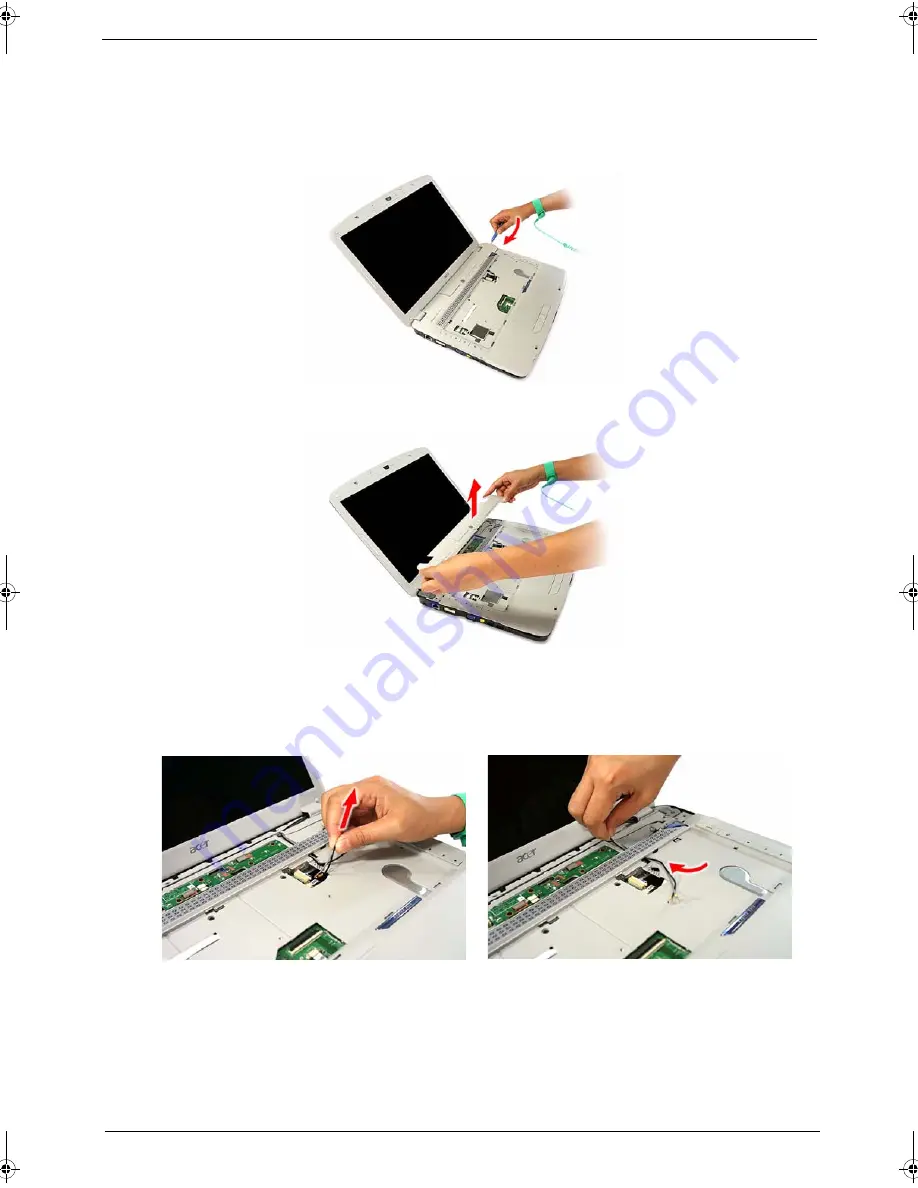
Chapter 1
39
Removing the Middle Cover
1.
Open the LCD panel completely to facilitate the easy removal of the middle cover.
2.
Use a plastic flat screwdriver to pry one end of the middle cover. Continue prying on the other side until
the cover is released from the U-case.
3.
Remove the middle cover from the main unit.
Removing the LCD Module
1.
Pull out the WLAN antennas from underneath the computer base, and then from under the speaker grill.
Acer Aspire 5910 SG.book Page 39 Tuesday, May 29, 2007 11:40 AM
Summary of Contents for Aspire 5910
Page 6: ...VI ...
Page 70: ...62 Chapter 1 ...
Page 89: ...Chapter 5 81 System Block Diagram System Block Diagram and Board Layout Chapter 5 ...
Page 110: ...102 Chapter 1 ...
















































