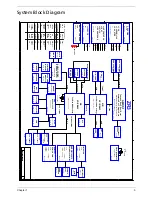Chapter 1
13
Touchpad Basics
The following teaches you how to use the touchpad:
T
Move your finger across the touchpad (2) to move the cursor.
T
Press the left (1) and right (4) buttons located beneath the touchpad to perform selection and execution
functions. These two buttons are similar to the left and right buttons on a mouse. Tapping on the
Launch key
Default application
Acer Empowering Technology (user-
programmable)
Email application (user-programmable)
Internet browser (user-programmable)
P
User-programmable
1. Charging:
2. Fully charged:
"Acer
Empowering Technology" on page 1
"Launch Manager" on page 51
Easy-launch button
Default application
Summary of Contents for Aspire 3050
Page 6: ...VI...
Page 31: ...Chapter 1 23...
Page 67: ...Chapter 2 59...
Page 68: ...60 Chapter 2...
Page 79: ...Chapter 3 71...
Page 96: ...88 Chapter 4 F5h Boot to Mini DOS F6h Clear Huge Segment F7h Boot to Full DOS Code Beeps...
Page 106: ...98 Chapter 5...
Page 108: ...100 Chapter 6 Aspire 5050 3050 Exploded Diagram...
Page 152: ...144 Appendix B...
Page 154: ...146 Appendix C...
Page 157: ...Index 149...