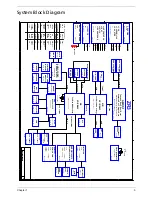Chapter 1
11
Bottom Panel
Indicators
The computer has four easy-to-read status indicators:
#
Item
Description
1
Memory
compartment
Houses the computer’s main memory.
2
Cooling fan
Helps keep the computer cool.
Note: Do not cover or obstruct the
opening of the fan.
3
Battery release latch Release the battery for removal.
4
Battery bay
Houses the computer’s battery pack.
5
Battery lock
Locks the battery in position.
6
Hard disk bay
Houses the computer’s hard disk
(secured with screws)
Summary of Contents for Aspire 3050
Page 6: ...VI...
Page 31: ...Chapter 1 23...
Page 67: ...Chapter 2 59...
Page 68: ...60 Chapter 2...
Page 79: ...Chapter 3 71...
Page 96: ...88 Chapter 4 F5h Boot to Mini DOS F6h Clear Huge Segment F7h Boot to Full DOS Code Beeps...
Page 106: ...98 Chapter 5...
Page 108: ...100 Chapter 6 Aspire 5050 3050 Exploded Diagram...
Page 152: ...144 Appendix B...
Page 154: ...146 Appendix C...
Page 157: ...Index 149...