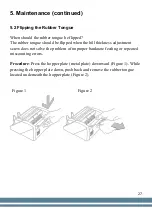23
3. Operations (continued)
3.10 Emergency Stop Feature
The AB1100 PLUS Series is equipped with an emergency stop button, which
protects the user in the event unintended objects (e.g. neckties, scarves, etc.)
reach the feeding rollers of the unit. If the internal resistance increases
beyond the parameters of normal bill counting, the counting operation is
stopped immediately.
In the event of an emergency, this feature can be activated manually by
pressing the red Emergency Stop Button located on the upper left side of the
machine. The button has a red
LED
indicator that blinks when the function is
ON. Once ON, the unit will show the message "
EMERGENCY STOP
RESTART UNIT
".
Once the Emergency Stop feature is activated, the machine must be turned
OFF, and the foreign objects removed. Then turned back ON to continue the
bill counting operations.