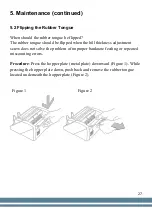20
3. Operations (continued)
3.5 Magnetic Detection Functions
(Available for the model AB1100 PLUS MG/UV only)
The MG detection function is selected or deselected by pressing the MG
button on the control panel. The Magnetic function is able to check all types
of banknotes that use magnetic ink in its printing process.
Operation
MG function is automatically turned on when the unit is powered up.
If the unit detects a suspicious bill, it will stop counting and will emit a
warning sound, meanwhile, the display will show the message "
MG
ALARM
", alerting the user of the presence of a suspicious bill.
The problematic bill will be the last one the stacker.
The warning message and the alarm will remain until the bills on the stacker
have been removed or RESTART is pressed.
MG Sensitivity Adjustment
To adjust the sensitivity of the MG function, press the MG button for 3
seconds.
The display will show the current sensitivity level (MG-X). Using the "+" or
"-" buttons, choose the desired sensitivity level from 0-9.
To set the desired sensitivity level, press RESTART.
NOTE
: The ultraviolet and magnetic detection systems integrated with the
AB1100 PLUS (models UV and MG/UV only,) are valuable instruments
that help the user verify the legitimacy of bills. However, like all other
counters with integrated detectors found in the market, it cannot guarantee
the legitimacy of any bill analyzed by it due to the unpredictable
techniques or advances that counterfeiters may introduce.