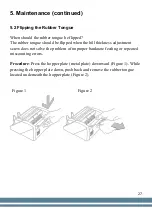19
3. Operations (continued)
3.4 Ultraviolet Detection Function (continued)
UV Sensitivity Adjustment
a-
Fine-Tuning Sensitivity Adjustment (UV parameter)
For adjusting the sensitivity of the UV function, press the UV button for 3
seconds. The display will show the current sensitivity level (UV-X).
Using the "+" or "-" buttons, choose the desired sensitivity level from 1-9.
To set the desired sensitivity level, press RESTART.
b-
Coarse Tuning Sensitivity Adjustment (UN parameter)
Turn the unit OFF, then turn it ON again but having pressed the UV key.
The display will show the current sensitivity level (UN-X). Using the "+"
or "-" buttons, increase it or reduce it. Press RESTART to save the new
value and test the unit after every adjustment.
NOTE
: Do not increase the UN sensitivity too much in order to avoid
false positives events.