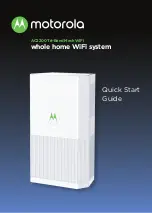WAN
5-9
5
WAN
Specify the WAN connection parameters provided by your Internet Service Provider
(ISP).
WAN Settings
Specifies the type of WAN connection to use. The selected option depends on the
device connected to the WAN port and your specific ISP service.
Figure 5-8. WAN Settings
The displayed items on this page can be described as follows:
WAN Configuration
— Set the IP address configuration of the Mini AP Router.
•
DHCP
– Enables the Mini AP Router to automatically obtain an IP address from a
DHCP server.
-
WAN IP Address
: The IP address of the Mini AP Router. Valid IP addresses
consist of four decimal numbers, 0 to 255, separated by periods.
-
Subnet Mask
: The mask that identifies the host address bits used for routing to
specific subnets.
-
MAC Address
: This setting allows you to manually change the MAC address on
the WAN interface to prevent troubles with operators that restrains connection
from different MAC addresses. Enter the MAC address and click Clone MAC
address of PC.
-
Host Name
: Set the Host Name.
•
Static IP
– Select configuration for a fixed IP address xDSL Internet connection.
-
WAN IP Address
: The IP address of the Mini AP Router. Valid IP addresses
Summary of Contents for MR3202A
Page 1: ...WA6102 ZZ MR3202A IEEE 802 11b g Mini AP Router User Guide ...
Page 2: ......
Page 3: ...User Guide Guide 802 11b g Mini AP Router IEEE 802 11b g Wireless Router ...
Page 4: ...MR3202A E062007 EK R01 149100038500E ...
Page 14: ...Installation 2 4 2 ...
Page 18: ...Network Planning 3 4 3 ...
Page 73: ......