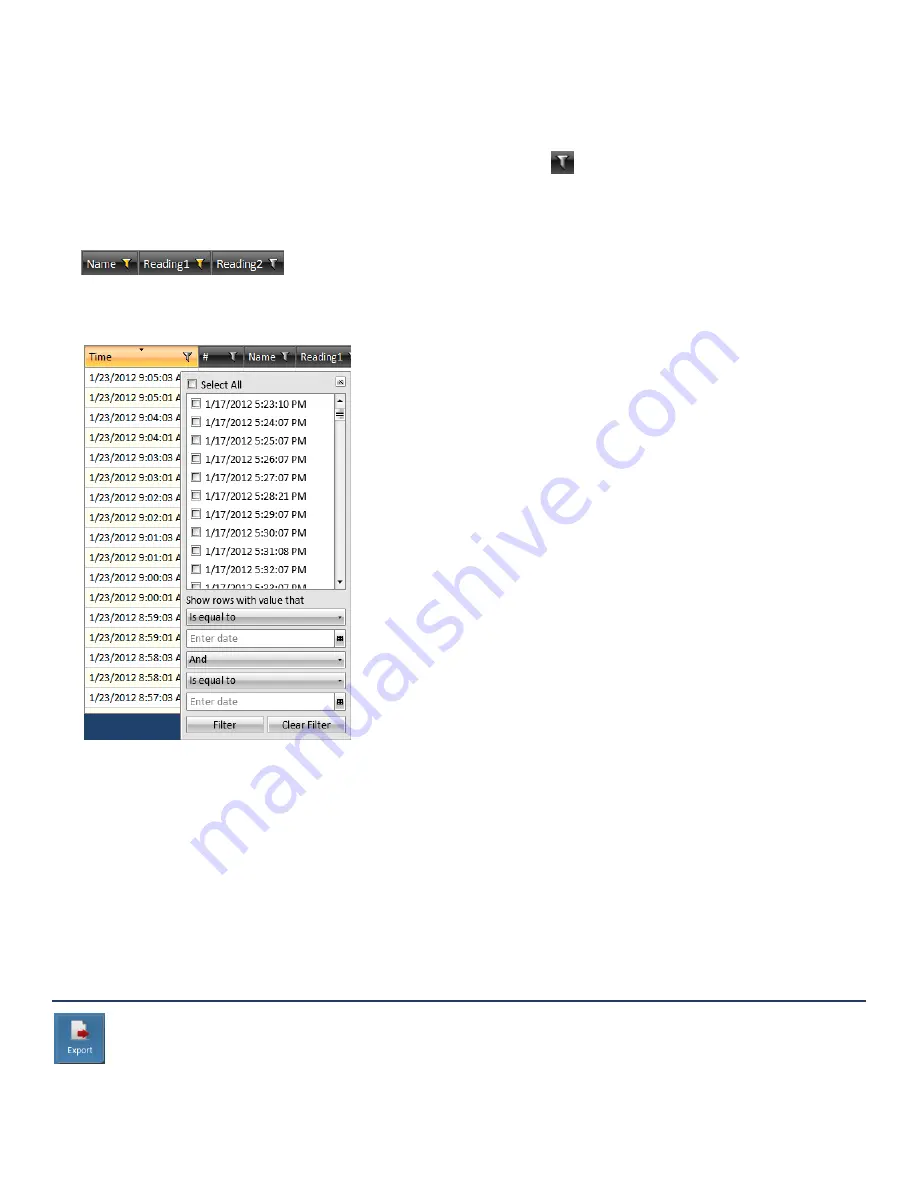
www.acclima.com DataSnap/SnapView
User Manual
19
To sort data in each column, click anywhere on the black column header. The data will now be sorted by that column heading.
Clicking the header again will sort the column in the reverse order.
Filtering Data
A filter may be applied to limit the amount of data displayed. Each column can be filtered and multiple columns may be filtered
at the same time. To specify a filter for a column, click on funnel shaped icon
in the header of the column. If the icon is
white, no filter has been applied. If the icon is yellow, a filter has been applied.
In figure 24
, a filter has been applied for the ‘Name’ and ‘Reading 1’
columns
but not the ‘
Reading 2
’ column
.
Figure 24
–
Grid Filter Indicator
When the filter icon is clicked, the column filter window is displayed as shown in figure 25.
Figure 25
–
Filter window for the Time column
The filter window displays a list of items that are available for display. Each item can be selected or not selected as desired. If an
item is selected, it will be displayed in the grid. If it is not selected, it will be hidden in the grid. To select all items, click the
‘Select All’ option near the top of the filter window. Clicking the ‘Select All’ option a second time will deselect all items.
The list of items is dependent on the data in the column. Other custom filter criteria can be specified for complex scenarios.
These are defined in the lower half of the filter window. These options allow range based filtering. For instance, a filter could be
set that displays all times between January 15, 2012 and January 18, 2012.
To remove the filter, click the ‘Clear Filter’ button.
Export Data
Sensor readings can be saved to a file in the Data screen. However, to export data on a larger scale, it is best to use the
‘Export’
screen
. To see the ‘
Export
’
screen, click on the
‘Export’ button at the top of the scree
n. This will display the Export
screen. This allows the option to export sensor data into other programs allowing greater flexibility and analysis of the
data. You can export any of the data into other programs such as Microsoft Excel
TM
.


















