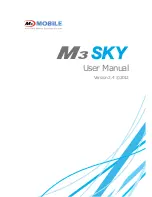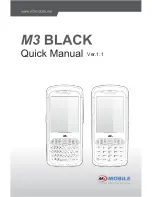32
4.4. Connecting WWAN
P37B
equip
WWAN
(Wireless
Wide
Area
Network)
module
as
HSDPA
3.5G
high
speed
connection,
where
supports
GSM/GPRS/WCDMA/HSDPA
3.5G
and
Data
transmission
only.
1.
From
START
‐
>PROGRAM
‐
>Utility
‐
>“PwrCtrl,
and
chose
GPRS
“ON”
2.
Chose
Start
Æ
Settings
Æ
Control
Panel
Æ
Network
and
Dial
‐
up
connections
3.
Tap
Make
New
Connection
Î
『
Dial
‐
Up
Connection
』
Î
『
HSDPA
Siemens
HC25
』
Î
『
Configure…
』
4.
Set
『
Baud
Rate
』
115200,
then
chose
『
Call
Options
』
to
set
up
APN
5.
Input
AT
Command
『
+cgdcont=1,”ip”,”internet”
』
,
and
『
Phone
Number
』
input
『
*99#.
Then,
CLICK
OK.