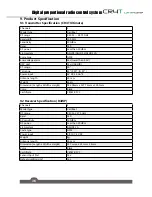34
Digital proportional radio control system
8. System Settings
8.1 Blacklight Timeout: (Time)
The blacklight timeout function controls how long the system will wait before turning off screens
backlight.
Note:
Backlight time can affect the battery life of your system, the longer the time, the shorter the battery will
last.
To change the backlight time enter the function and select the desired time from the list.
8.2 Backlight: (%)
This function controls the backlight brightness. Note that increasing the brightness will reduce battery life.
To change the backlight brightness, move the wheel at the bottom of the screen to change the percentage.
8.3 System Sound
This function is used to toggle all system sounds, including power-on/power-off sounds, key sounds and
so on. The alarm sound is not included.
To disable the system sounds, uncheck the box by touching it.
8.4 Alarm Sound
This function is used to toggle all alarm sounds.
To disable the alarm sounds, uncheck the box by touching it.
8.5 Auto Power Off
This function powers off the system automaticly after 2 minutes, unless a receiver is connected.
To enable this function, check the box by touching it.
8.6 Screen Calibration
If the touch screen is not functioning correctly, use this function to recalibrate.
To recalibrate once inside the function touch the centre of the crosses as they
appear on the screen. The system will exit the function once calibration is
complete.
Note:
It is recommended that you use the supplied stylus to calibrate the screen.