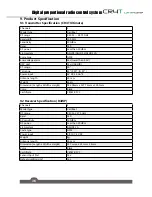33
7.9 Servos Setup
This function is used to assign a channel to the i-Bus connected servos.
Follow the procedure below to set the i-Bus:
1. Connecting the i-Bus module to your receiver and servos.
2. Select [
Steering
], [
Throttle
], [
Channel 3
] or [
Channel 4
]. The system will display a prompt message
"Press the corresponding servo interface button or touch cancel.".
3. Locate the desired servo, and use the tool provided to push the channels button on the i-Bus module.
Then the selected channel will be assigned to the assigned port.
7.10 Servos frequency
This function is used to change the frequency for some types of servos that require a different frequency
to function properly. To change this value, move the wheel at the bottom of the screen. Consult your
servos user manual to find out the correct frequency.
Note:
The most common frequency is 50Hz.
7.11 Range Test
This function temporarily reduces the transmitter's power to allow for a manageable range test. Instead
of having to walk several hundred meters away from the receiver, you can test the range by pressing SW2
and walking at most 30 meters away from your model.
To preform a range test:
1. Bind the receiver and transmitter.
2. Enter this menu, press SW2 and walk slowly away from your model.
7.12 Racing Mode
This function disables alarms and other functions from the receiver that
may be a distraction to the operator, or others in a competition setting.
When this mode is active the transmitter will not report the receiver's
battery, signal or sensor status.
To enable this function touch the box next to its name. When the box
has a tick, the function is active.
Note: When this function is active it will appear in the RX status box.
7.13 Update Receiver
This function is used to update the firmware of the receiver.
After selecting [
Update receiver
], the CR4T Ultimate will ask for a conformation. Select [
Yes
].
•
If the CR4T Ultimate has an update for the receiver, the update will be displayed as a percentage.
when the update is complete the function will exit automatically.
•
If no updates are available, the CR4T Ultimate will display [
Receivers firmware is already up to date
].