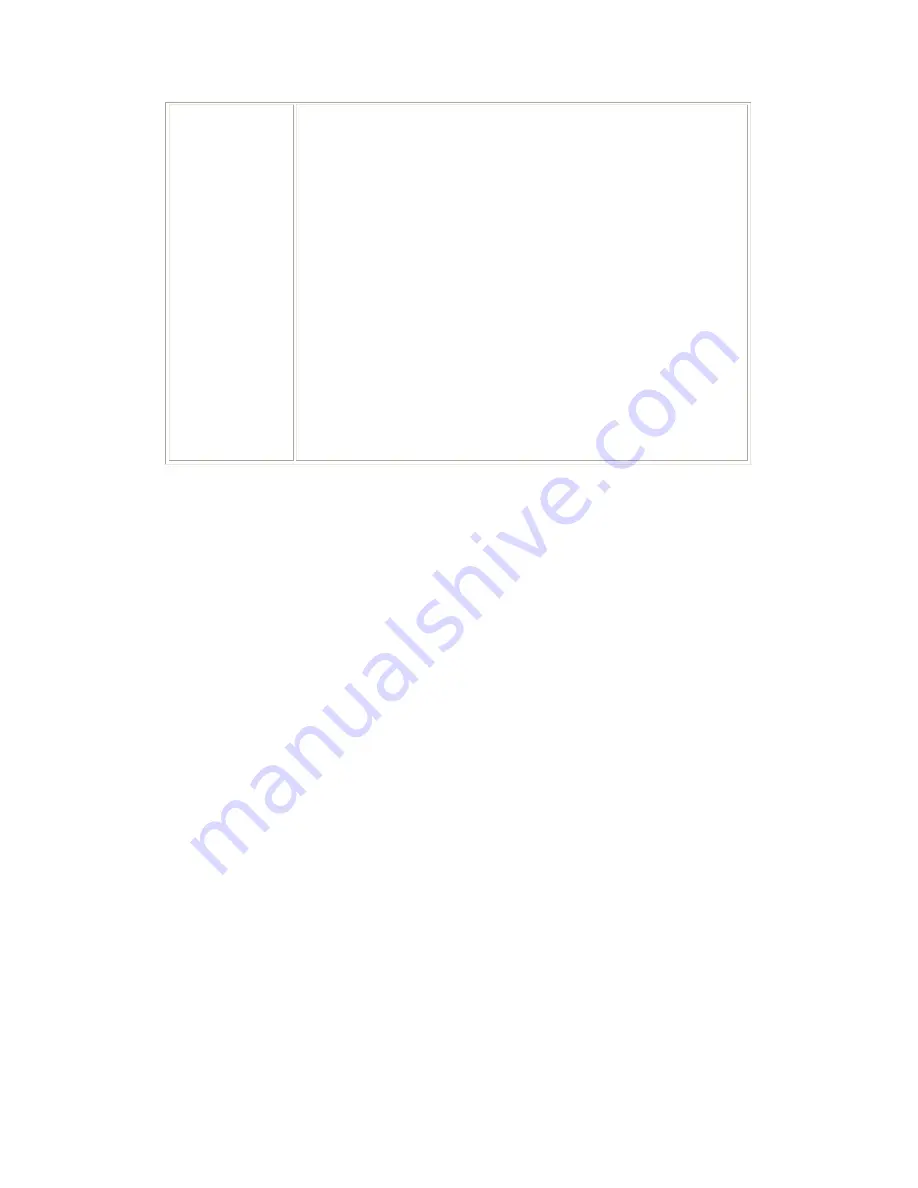
36
Wireless Portable Router
Wireless settings > Security
page to set up
security mode under
Open, Shared, WEP Auto, WPA, WPA-PSK,
WPA2, WPA2-PSK
,
WPA-PSK/ WPA2-PSK, WPA/WPA2
.
Select
NONE, WEP, TKIP
and
AES
encryption type from pull-down
menu. (Default encryption type is NONE.)
Encrypt Key:
Enter the corresponding encryption keys in the field.
Select the type of
Open, Shared, WEP Auto
authentication,
for
WEP
encryption.
z
Hexadecimal (WEP 64 bits):
10 Hex characters (0~9, a~f).
z
Hexadecimal (WEP 128 bits):
26 Hex characters (0~9, a~f).
z
ASCII (WEP 64 bits):
5 ASCII characters (case-sensitive).
z
ASCII (WEP 128 bits):
13 ASCII characters (case-sensitive).
Select the type
WPA, WPA-PSK, WPA2, WPA2-PSK
,
WPA-PSK/
WPA2-PSK, WPA/WPA2
authentication, for
TKIP
or
AES
encryption.
If users select TKIP or AES encryption, please enter the password in the
Encryption Key column that must be filled with characters longer than 8 and
less than 64 lengths to set up the security.
AP1~AP4 MAC Address:
Enter
Wireless MAC
of each other to make the
WDS connection.
Summary of Contents for ABOWAY WR5204E
Page 1: ...802 11b g n Compact Wireless AP Router with External Antenna User s Manual...
Page 21: ...18 LAN...
Page 26: ...23 Wireless Settings Gateway Access Point Modes B Ba as si ic c...
Page 57: ...54 Administrator Management...
Page 60: ...57 Statistics This page shows all system memory WAN LAN all interfaces statistics...
















































