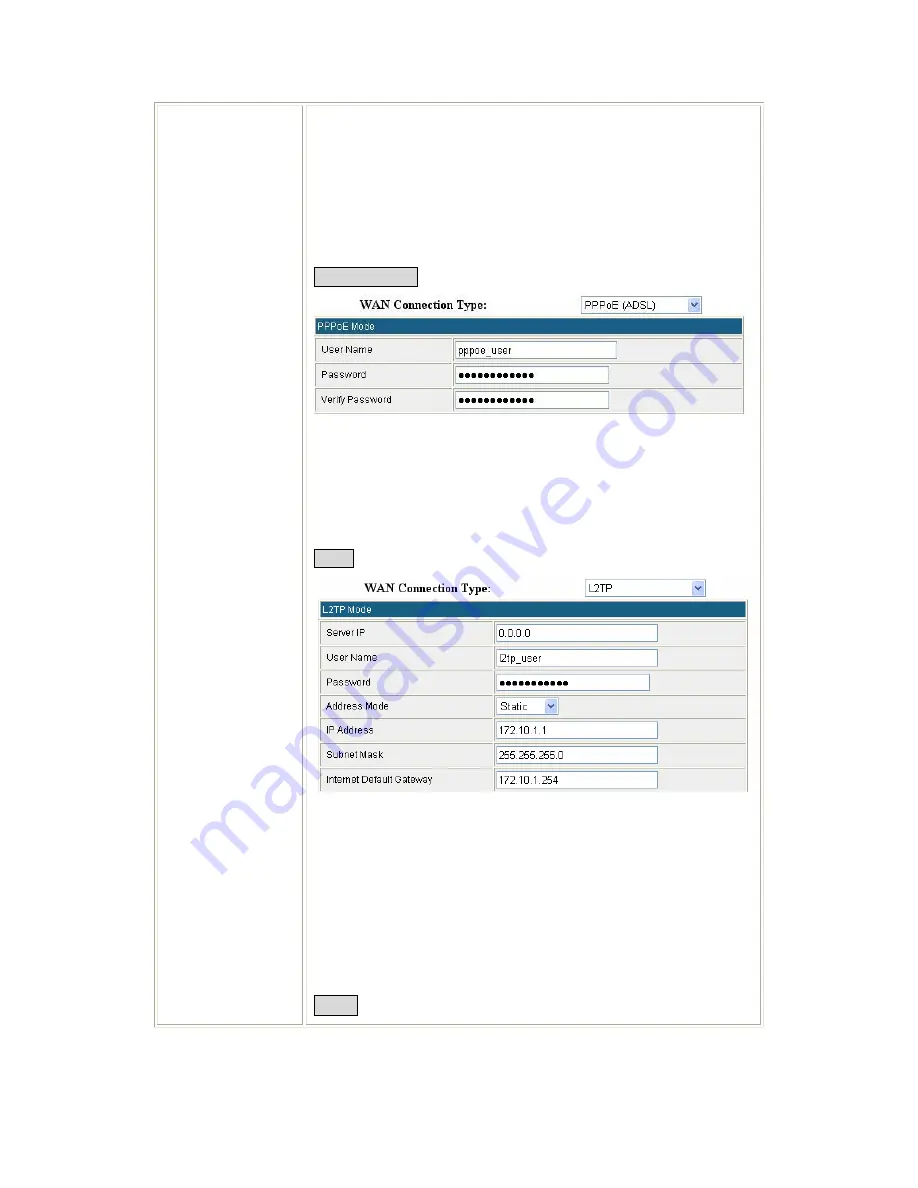
16
column.
Subnet Mask:
Enter the Subnet Mask in this column.
Internet Default Gateway:
Enter the default gateway IP address provided
by your ISP in this column.
Internet Primary DNS:
The
DNS
should be set to the address provided by
your ISP.
Internet Secondary DNS:
The
DNS
should be set to the address provided
by your ISP.
PPPoE (ADSL)
User Name:
Enter the username that provide by your ISP. Maximum input is
32 alphanumeric characters (case sensitive).
Password:
Enter the password that provide by your ISP. Maximum input is
32 alphanumeric characters (case sensitive).
Verify Password:
To confirm the password, please enter the same password
in the filed again.
L2TP
Server IP:
Enter the L2TP Server IP Address in this column.
User Name:
Maximum input is 32 alphanumeric characters (case sensitive).
Password:
Maximum input is 32 alphanumeric characters (case sensitive).
Address Mode
: Select
Static
to set up the IP address that provide by your
ISP manually, or select
Dynamic
to obtain the IP address automatically.
IP Address:
Enter the WAN IP address provided by your ISP in this
column.
Subnet Mask:
Enter the subnet mask in this column.
Internet Default Gateway:
Enter the default gateway IP address provided
by your ISP in this column.
PPTP
Summary of Contents for ABOWAY WR5204E
Page 1: ...802 11b g n Compact Wireless AP Router with External Antenna User s Manual...
Page 21: ...18 LAN...
Page 26: ...23 Wireless Settings Gateway Access Point Modes B Ba as si ic c...
Page 57: ...54 Administrator Management...
Page 60: ...57 Statistics This page shows all system memory WAN LAN all interfaces statistics...
















































