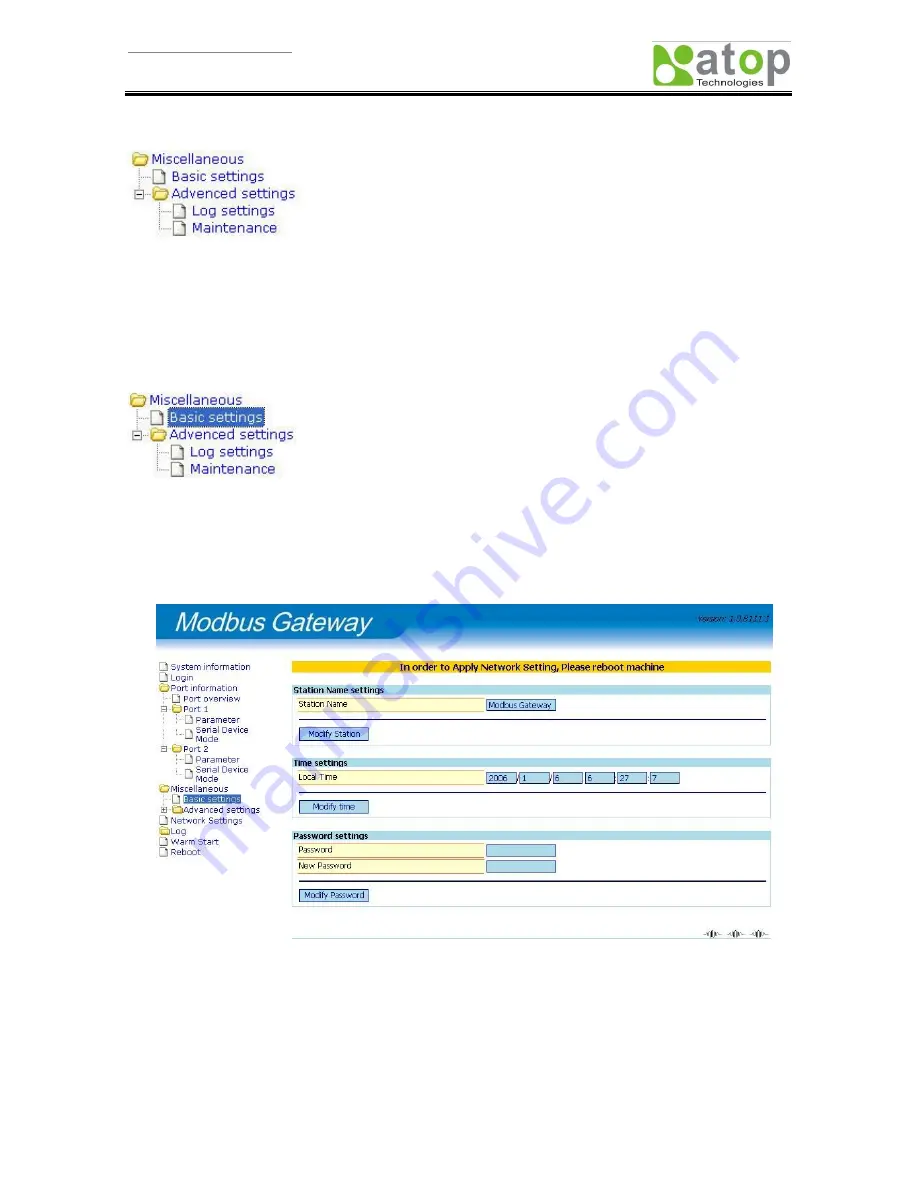
User manual Version 1.0
Modbus Gateway
Miscellaneous
The miscellaneous menu includes the [Basic settings] and [Advanced settings] for the Modbus Gateway.
Basic settings: Configure the “Modbus Gateway Station Name”, “Modbus Gateway System Time”, and
“Username and Password” (Login to Modbus Gateway webpage).
Advance settings: Enable and disable the communication log and configuration file of the Modbus Gateway.
Basic settings
“Station Name setting”: Station name of the Modbus Gateway. When there is a plurality of Modbus Gateway
devices on the network, this is used to identify the different Modbus Gateways. For example, the station
name [Fab 3F-1] is the first device for Fab 3F.
“Time setting”: Adjust the system time of the Modbus Gateway.
“Username setting”: Username and password for logging in to the webpage.
Station Name setting: Enter the station name and click “Modify Station” to confirm the name change.
Time setting: Time format in YYYY/MM/DD hh:mm:ss, and click “Modify Time” to confirm the time changes.
Username setting: For security reasons, the username and password has to be logged in before modifying
the account password. After Username, Password, New Username, and New Password are filled in, click
“Modify User” to confirm the changes.
Default username and password:
(Note: Case sensitive.)
Username:
admin
Password:
12345






























