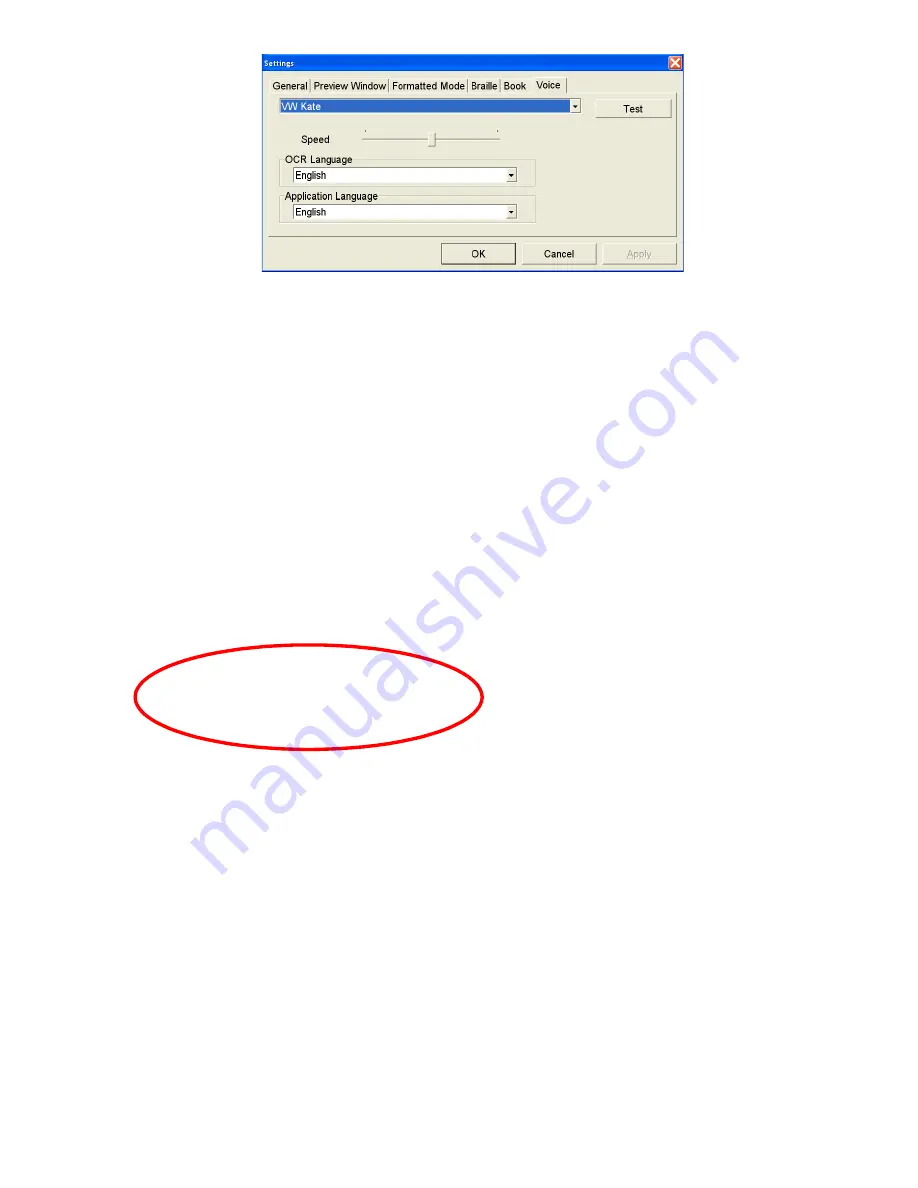
Test different voices, select one you like and click
Apply
.
You can change the speed by clicking the
Shift + Q
key to make it faster or the
Shift + Z
key to make it slower. You can also change the speed by going to
Application,
down to
Settings,
over to the
Voice
tab and using the slide bar.
Changing the Language
When you go to
Application,
down to
Settings,
and over to the
Voice
tab, there are
two other options that you can modify. The first is
OCR Language
.
OCR Language
is the language of the document that you are putting under the Zoom-
Ex camera. By default, the
OCR Language
is English.
The second is
Application Language,
which is the language of the application,
including text, menus, and dialog boxes. By default, the
Application Language
is
English.
Working in Magnification (CCTV) Mode
Magnify (Zoom-In) and shrink (Zoom-Out) whatever you see on the screen:
By keyboard
: Press
+ and –
(plus and minus signs) to zoom in or out.
8























