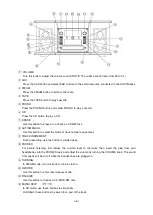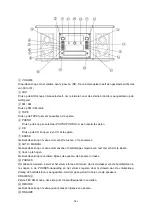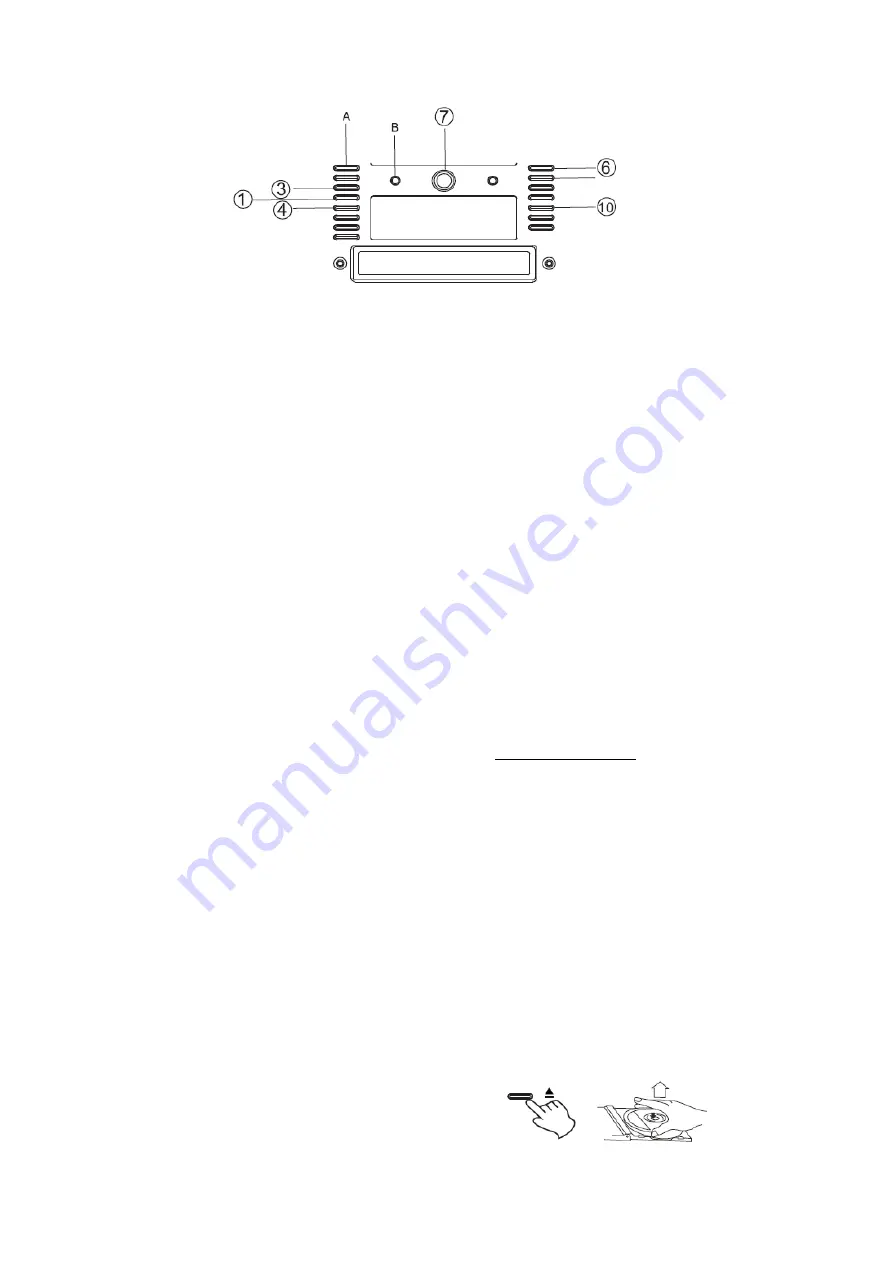
GB 21
Recording
About CD-R and CD-RW discs
CD-R discs can be recorded once only. Once they have been used for recording, they cannot be erased
or re-recorded, However, if space is available on the disc(and the disc has not been finalized),additional
material can be recorded.
By contrast, a CD-RW disc can be used in much the same way as a CD-R disc, but the last track or
tracks recorded can be erased, and the space on the disc can be re-used for other recordings.
However, you should note that an audio CD created using a CD-RW disc may not play back satisfactorily
on every audio CD-player.
CD-R, by contrast, may be played satisfactorily on the majority of audio CD players.
Audio from the PHONO, TAPE, AUX in or line out can be recorded on the CD Recorder.
A. When you are listening to the AM/FM radio and you like to record
PHONO to CD
TAPE to CD
AUX IN to CD
then you need to switch the playing state from AM/FM to PHONO/ TAPE/AUX, and have to wait for 20
minutes before recording.
Press the RECORD button, it works unstably if time is not enough.
At this time, press STOP button and then RECORD button and PLAY button to record.
B. Press POWER button to restart the unit if crash when recording.
C. You have to wait for the LCD to next track to record before pressing PAUSE/NEXT button when
recording.
D. Pressing REC button can control the volume when recording.
1. To record a record, select PHONO.
2. Record an external source, press the AUX button and connected the cable to the AUX IN jacks at the
back, select AUX.
3. To record the cassette tape.
Press the TAPE button, load a Cassette Tape into the unit (located on side of the unit),. Press the
RECORD button to record a tape.
4. Load a recordable CD-R or CD-RW disc into the unit.