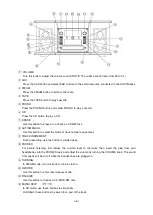GB 9
PLAY
Use this button to start playback recording, finalizing and erasing.
STOP
Use this button to stop playback or recording.
OPEN/CLOSE
In CD, PHONO or AUX mode, use this button to open and close the disc tray. This button do not work
in FM/AM mode.
AUX IN JACK
MO/ST
Press the MO/ST to select the normal or stereo mode of radio.
RECLEVEL
In record pause mode, use this knob to adjust the recording lever.
21
POWER
Press this button to turn the unit on or off.
NOTE: If you experience the malfunction occurred during operation, you may power off the unit and
re-start.
Using the Cassette Player
Auto stop
It will stop automatically when the cassette is finished.
The use of the tape seat
1. Turn the function knob to the TAPE position.
2. Put the tape into the tape seat by your hand, then it can work.
3. Push the tape button of Grade 1, it can go faster. When you push Grade 2, The tape will come out.
Notice: When you put the tape into the thicker side is on the right.
Remote Control Unit
Remote Control Unit can operate the unit from a distance.
When operating the remote control unit, point it towards the front panel of the unit.
·
Even if the remote control unit is operated within the effective range, remote control operation may be
impossible if there are any obstacles between the unit and the remote control.
·
If the remote control unit is operated near other appliance which generate infrared rays, or if other
remote control devices using infrared rays are used near the unit, it may operate incorrectly. Conversely,
the other appliances may operate incorrectly.
Tape Forwarding and
Eject button
Tape entrance