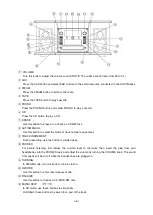GB 14
Please do not place anything on the top of the turntable cover, especially while playing a record.
When the playback had been finished, the tone arm automatically returns to the tone arm holder and the
rotation stops.
To stop playback manually, slightly lift the tone arm using the cue lever and return it to the tone arm
holder.
Listen to a CD
1. Press the CD button.
„
BUSY CD
”
blinks for a few
Seconds. When no disc is set,
“
NO
DISC „appears
on the display.
2. Press the OPEN/CLOSE button.
3. Place a disc on the tray with the printed laser face up.
·
Never place more than one disc on the tray.
·
The disc must be placed in the center of the disc tray. If the disc is not correctly loaded, it may not be
possible to open the tray again once it has closed, so you should ensure the disc is always centered on
the tray.
·
Do not force the tray by hand during opening and closing operations.
4. Press the OPEN/CLOSE button to close the tray.
tone arm
cue lever