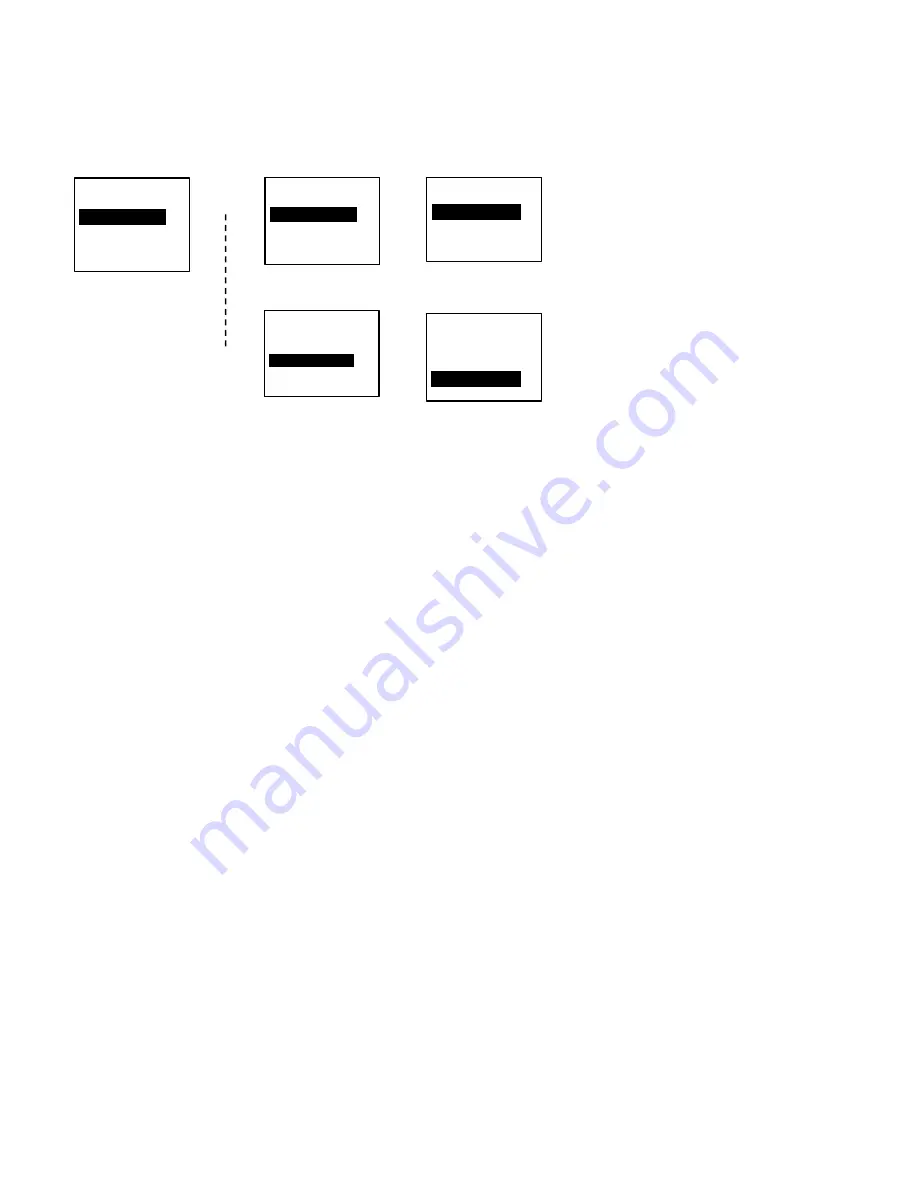
ABB Welcome
®
— 35 —
Menu_________
05
Program Card
---
∧
Language
Wiegand Output
∨
Swipe the master
card
Menu_________
05
Program Card
∧
Language
--------
Wiegand Output
∨
Swipe the master card
within 5 seconds to move
to next option.
==
>
Menu_________
√
Program Card
---
∧
Language
Wiegand Output
∨
After 5 seconds of elapsed
time, the current option will
be chosen
==
>
==
>
Menu_________
05
Program Card
∧
Language
Wiegand Output
∨
Swipe the master card
within 5 seconds to move
to next option
==
>
==
>
Proximity Card
05
Register Card
---
∧
Delete Card
Delete All
∨
Swipe the master card,
enter the setting
Summary of Contents for Welcome 5101 P Series
Page 4: ...ABB Welcome 4 ...
Page 12: ...ABB Welcome 12 4 1 1 Lock connected with terminals 3 and 4 ...
Page 58: ...ABB Welcome 58 6 Advanced configuration Connect to a PC to configure the keypad or display ...
Page 63: ...ABB Welcome 63 Cover frame Flush mounted box ...
Page 69: ...ABB Welcome 69 Option 4 Cavity wall installation ...
















































