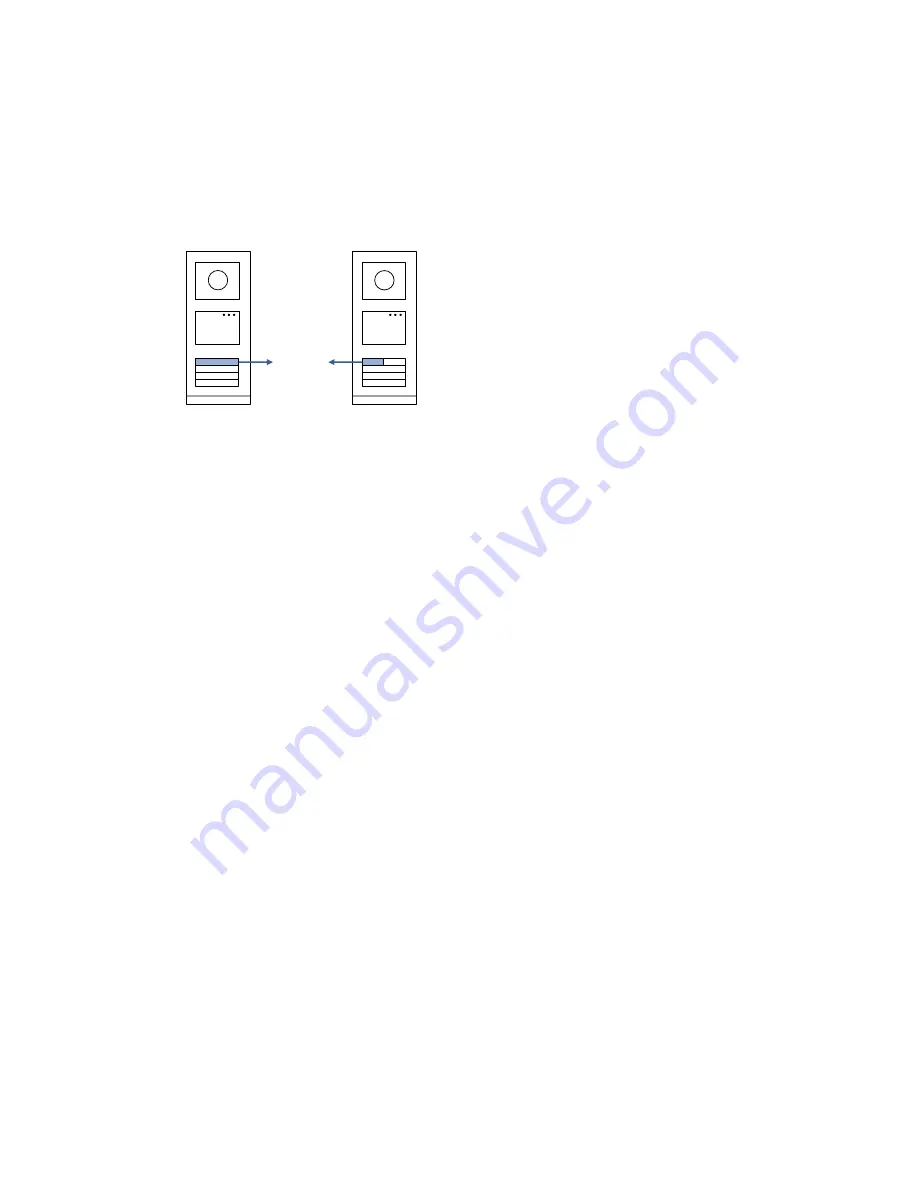
ABB Welcome
®
— 32 —
5.1.2
Setting the language for voice messages (if the audio module has a speech synthesis function)
For the audio module with a speech synthesis function (M251024A-.), the local language can be set.
Set outdoor station address as “0” and hold the first button for 3 seconds to play the voice message.
Click on this button to select the language. After choosing the language, hold this button to save and exit the setting.
1
2
3
4
2
4
6
8
3
5
7
Single column
Double column
1
1st button
Summary of Contents for Welcome 5101 P Series
Page 4: ...ABB Welcome 4 ...
Page 12: ...ABB Welcome 12 4 1 1 Lock connected with terminals 3 and 4 ...
Page 58: ...ABB Welcome 58 6 Advanced configuration Connect to a PC to configure the keypad or display ...
Page 63: ...ABB Welcome 63 Cover frame Flush mounted box ...
Page 69: ...ABB Welcome 69 Option 4 Cavity wall installation ...
















































