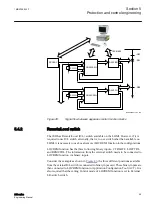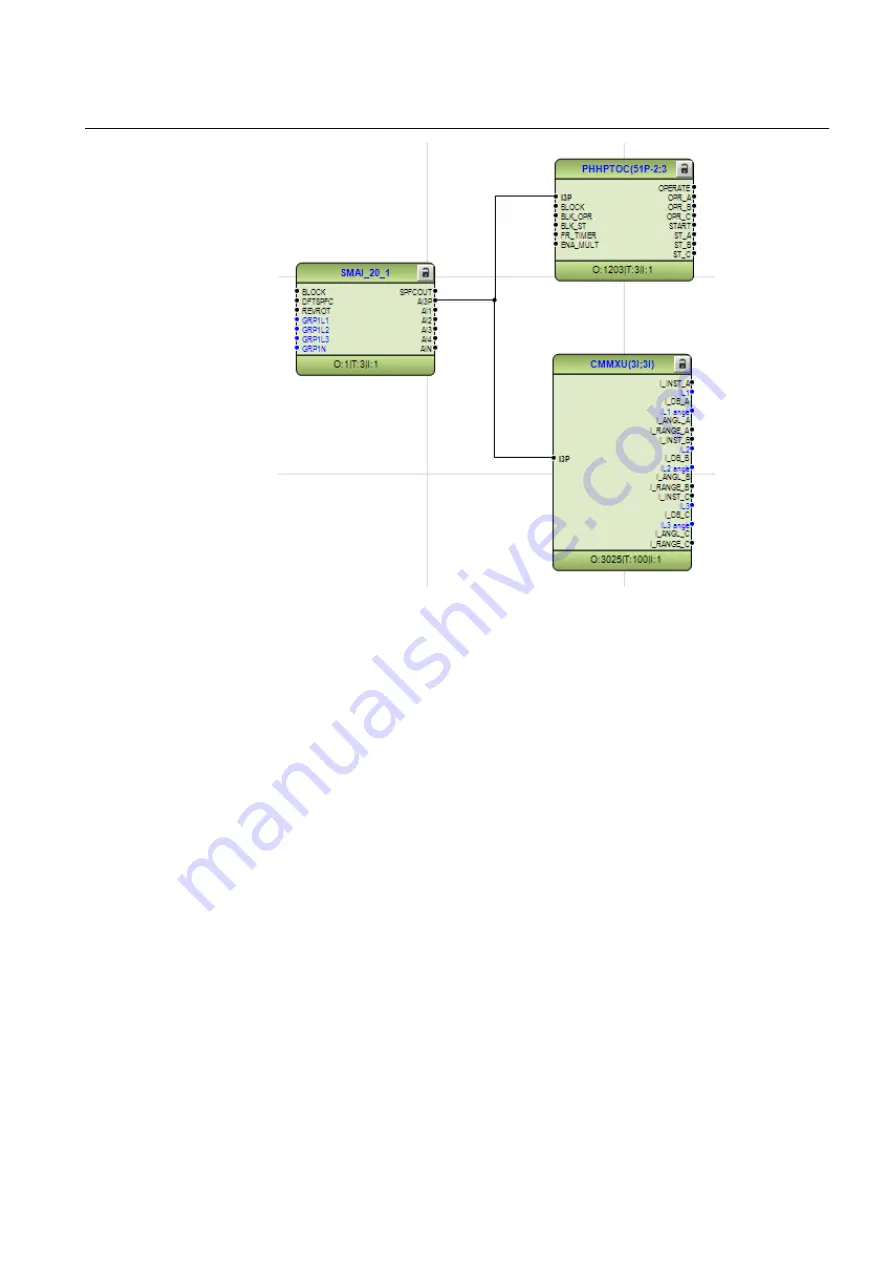
IEC09000688-1-en.vsd
IEC09000688 V1 EN
Figure 37:
Cycle time and execution order
A function block type can be defined to be a member of one or several cycle times. A
function block instance can be set only to one cycle time.
See examples for 630 series:
In order to have full advantage of the fast 5 ms and 3 ms cycle times all function blocks
in the signal chain need to have the same cycle time. Instantaneous protection function
running in 3 ms cycle time needs to be connected to the preprocessing SMAI_20
function block that is also running at 3 ms task cycle. In addition logic function blocks
used with these fast cycle protection functions need to have 3 ms task cycle. Same
procedure needs to be followed for each cycle time.
SMAI_80 function included in REF630 product offers support for higher sampling
frequency for analog inputs - 80 samples per line frequency cycle (4 kHz in 50 Hz
network). This high sampling frequency is needed for the intermittent earth fault
protection function INTRPTEF and analog group signal to it needs to be connected
from SMAI_80 FB. Other functions can also use lower sampling frequency provided
by SMAI_20 FB (20 samples per line frequency cycle).
1MRS756800 F
Section 5
Protection and control engineering
630 series
59
Engineering Manual