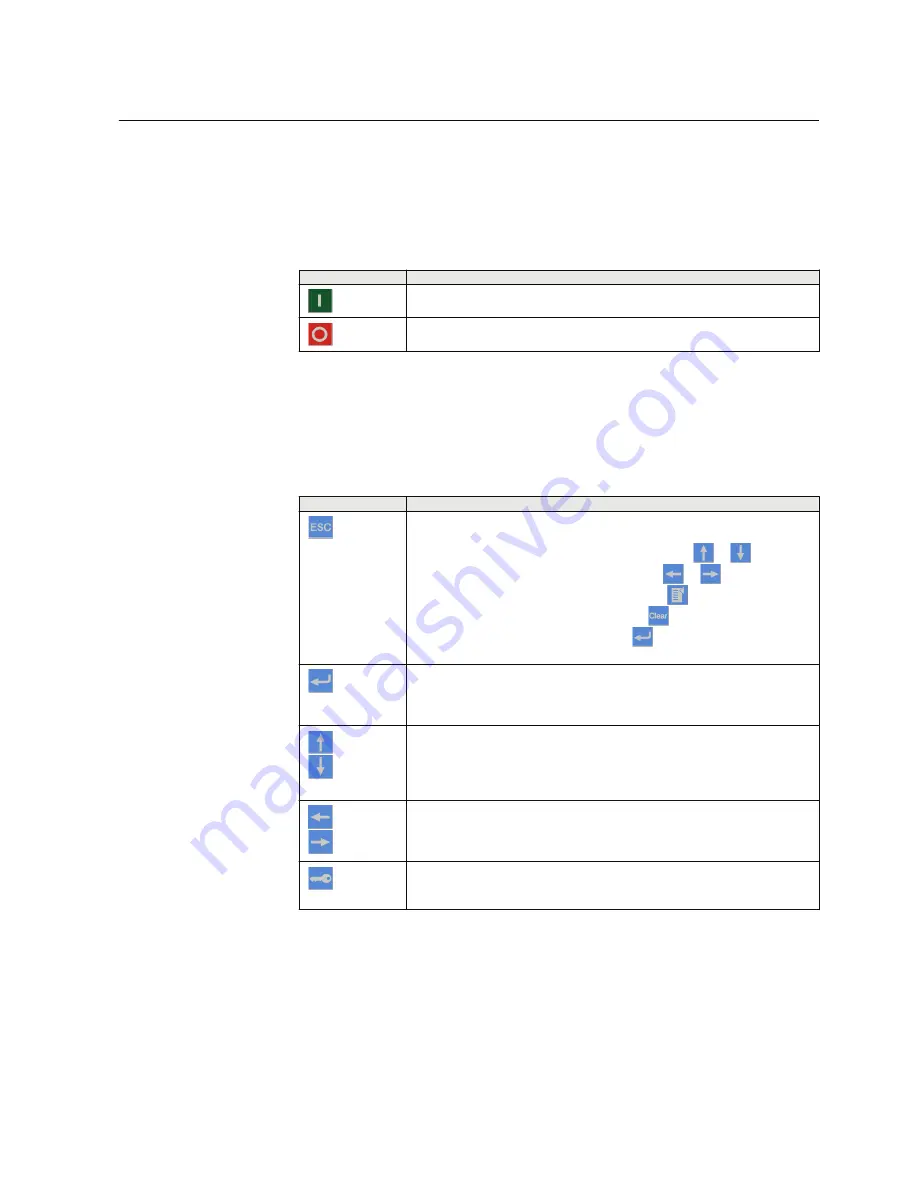
Object control
If the control position of the IED is set to local with the R/L button, the IED can be
controlled using the object control buttons.
Object to be controlled is selected from the single line diagram.
Table 4:
Object control push-buttons
Name
Description
Close
Closing the object.
Open
Opening the object.
Navigation
The arrow buttons are used for navigation. To scroll information, press the arrow
button several times or simply keep it pressed down.
Table 5:
Navigation push-buttons
Name
Description
ESC
•
Leaving setting mode without saving the values.
•
Cancelling certain actions.
•
Adjusting the display contrast in combination with
or
.
•
Changing the language in combination with
or
.
•
Running the display test in combination with
.
•
Deleting a character in combination with
when editing a string.
•
Inserting a space in combination with
when editing a string.
Enter
•
Entering parameter setting mode.
•
Confirming a new value of a setting parameter.
•
Confirming selection in dialogs and alarm panel.
Up
Down
•
Moving up and down in menus.
•
Selecting objects in the SLD.
•
Moving selection in dialogs and alarm panel.
•
Scrolling active digits of a parameter when entering a new setting value.
Left
Right
•
Moving left and right in menus.
•
Selecting pages in the SLD.
•
Changing the active digit of a parameter when entering a new setting value.
Key
•
Activating the authorization procedure, when the user is not logged in.
•
Logging out, when the user is currently logged in.
1MRS756509 E
Section 3
630 series overview
630 series
21
Operation Manual






























