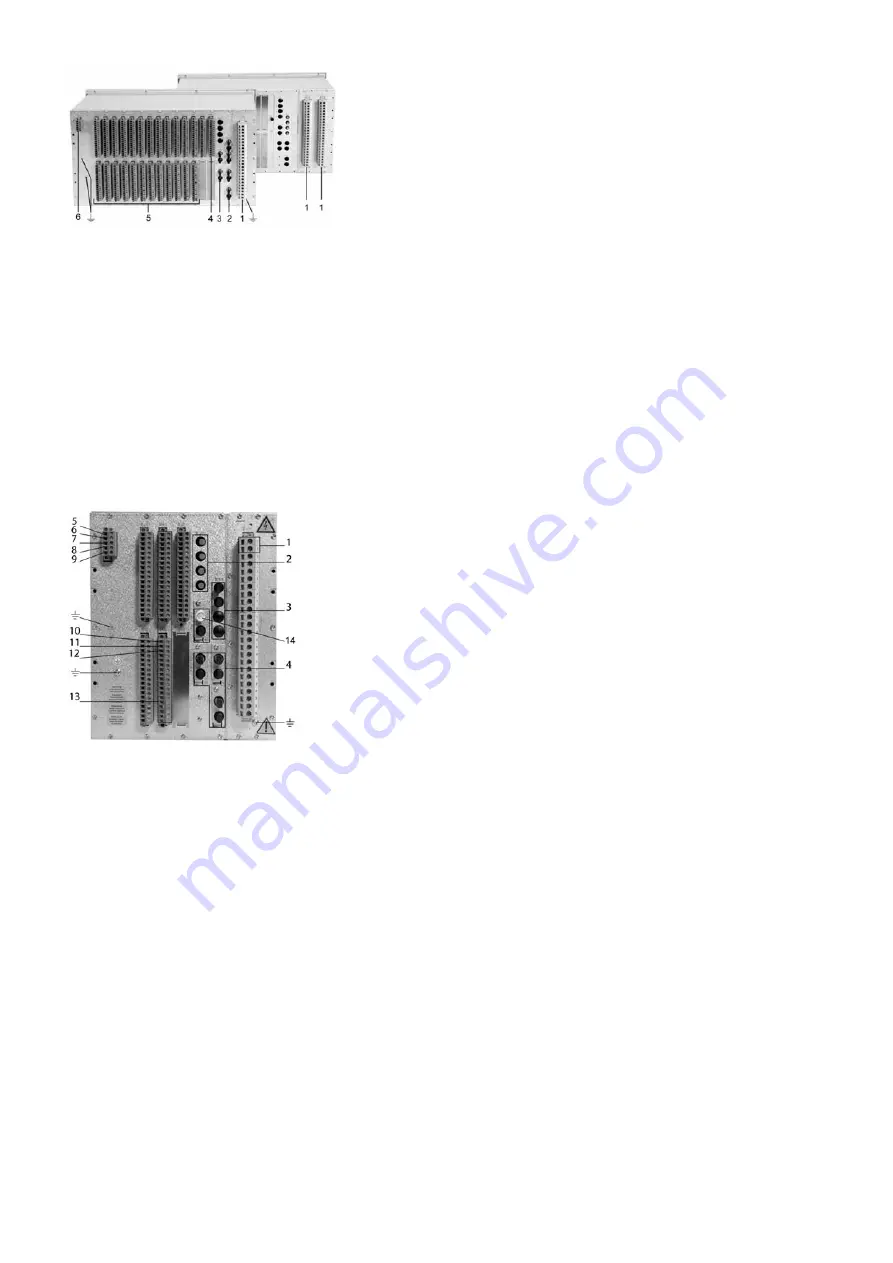
2
1MRK 500 080-UEN rev. -
Connectors and inputs
The rear connectors and rear side layout of the Intelligent Electronic Device
(IED) are illustrated in figures 3 and 4.
Viewed from right to left, in figure 3, the connectors are:
1. The connector for the analog inputs of the TRM2 (X411) and TRM1 (X401):
The TRM cards are factory equipped with a fixed number of current (6-12) and
voltage (3-6) inputs. Make sure the delivered configuration matches the order.
The use of analog inputs is defined in the configuration of the IED where each
input is tied to a selected function/s.
2. The optional communication board for communication between IEDs or to
remote line end is available on ports X312, X313, X302 and X303 as ordered.
See figure 4 for details.
3. Communication interfaces for LON, IEC 61850-8-1, SPA/IEC 870-5-103 or
DNP according to included options. One or two optical ethernet ports (X311)
exist for communication to substation control systems and substation monitor-
ing systems. Two optical ports (X301) for LON, SPA or IEC 870-5-103 com-
munication can be included. LON plus any of the other protocols can be
included. See figure 4 for details.
4. The Milliampere Input Module (MIM) is used to interface transducer signals
in the 0-20 mA range such as temperature and pressure signals from
transducers.
5. The IO board connectors for IOM, BIM or BOM as ordered. Starting with
slot 3 (Connectors X31, X32) seen from the rear left side they are equipped as
ordered. Check the ordering document. Binary inputs have auxiliary voltage
levels as ordered and are designed to be safe against capacitive discharges and
bridge initial contact resistance in external contact. See figure 4 for details.
6. The Power Supply Module (PSM) provides the boards with power. Depend-
ing on the PSM ordered, the rated input voltage range is 24-60 VDC or
90-250 VDC with a tolerance of 20%. See figure 4 for details.
Each connection terminal or port on the rear side of the IED is numbered. The
numbers are stamped into the rear panel above each opening. Viewed from the
rear, the lowest numbers are to the left and increase to the right. All numbers
begin with an X followed by two or three digits. Analog inputs can be ordered
with ring lug connectors as an alternative. The analog inputs are dimensioned
for conductor cross section areas of up to 6 mm
2
and the binary inputs and out-
puts plus the DC supply are dimensioned for up to 2 x 1.5 mm
2
conductors.
Refer to the Installation and commissioning manual for mounting instructions.
The torque used to tighten connector screws is 1.0 Nm for analog and 0.4 Nm
for binary connections.
The casing, each TRM and the PSM have their own earth connections.
Details regarding hardware modules, refer to the Technical reference manual
which includes diagrams (schematics) of the electrical connections to the
IED 670.
Note! Ensure that the case is grounded
with the grounding screw.
1. Transformer Module (TRM).
2. Analog Digital Module (ADM) with LDCM
and OEM boards mounted.
3. Numerical Processing Module (NUM) with
SLM/LDCM.
4. Milliampere Input Module (MIM).
5. Binary Inputs and Outputs (BIM, BOM
etc.).
6. Power supply module (PSM).
Note! Ensure that the case is grounded
with the grounding screw.
1. Transformer Module (TRM).
2. Analog Digital Module (ADM) with LDCM
and OEM boards mounted.
3. Numerical Processing Module (NUM) with
SLM/LDCM.
4. Milliampere Input Module (MIM).
5. Binary Inputs and Outputs (BIM, BOM
etc.).
6. Power supply module (PSM).
Figure 3: Module positions and grounding
screws.
Figure 4: Connections.
1. X401 Two connectors per CT or VT.
2. X301 Optical ports from SLM mounted on
NUM.
3. X311 Optical ports from OEM mounted on
ADM.
4. X303-323 Optical connectors from LDCM or
RS485 mounted on ADM and NUM.
5. X11:1 Ready.
6. X11:2 + Supply (IRF).
7. X11:3 Fail, Binary output (IRF).
8. X11:4 PSM + connector for DC supply.
9. X11:5 PSM - connector for DC supply.
10. Binary output no.13 on a BOM.
11. DC source for Binary outputs 13 and 14 on a
BOM.
12. Binary output no.14 on a BOM.
13. X41, X42 BIM, BOM or IOM.
14. X302 IRIG-B






























