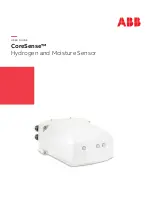—
Ch a p tER 3
Preparing for installation
This chapter provides information relevant to the steps that should be performed prior to installing the
CoreSense sensor.
Tools for installation
Here are the various tools necessary to install the CoreSense system.
Tools supplied by ABB
4 mm allen key
5 mm allen key
Spare Parts
O-ring No. 1 (Sensor enclosure)
Buna-N o-ring no: aS568a DaSh NUMBER 269, a50 durometer
O-ring No. 2 (Sensor brass fitting)
already installed on sensor
Metric Buna-N o-ring 3 mm width, 50 mm inside diameter
plugs
to cover unused cable gland ports
Bleeding hose (ID. 1/8″)
For sampling
Additional tools (not supplied by ABB)
Laptop with Internet
Explorer 9 or above (for
sensor commissioning)
Straight Ethernet cable (for
sensor commissioning)
Summary of Contents for CoreSense
Page 1: ... USER GUIDE CoreSense Hydrogen and Moisture Sensor ...
Page 10: ...Page intentionally left blank ...
Page 32: ...Page intentionally left blank ...
Page 43: ... Configuring the sensor head 39 About dialog box Figure 23 About dialog box ...
Page 48: ...Page intentionally left blank ...
Page 58: ...Page intentionally left blank ...
Page 80: ...Page intentionally left blank ...
Page 84: ...Page intentionally left blank ...
Page 106: ...Page intentionally left blank ...
Page 108: ...Page intentionally left blank ...
Page 110: ...Page intentionally left blank ...
Page 114: ...Page intentionally left blank ...
Page 120: ...Page intentionally left blank ...
Page 121: ......