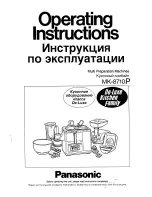■
Connection procedure of the thermal switch cable
WARNING!
Obey the safety instructions of the drive. If you ignore them, injury or death, or
damage to the equipment can occur.
If you are not a qualified electrical professional, do not do installation or
maintenance work.
1.
Stop the drive and do the steps in section
Electrical safety precautions (page 50)
before
you start the work.
2.
Run the sensor cable inside the brake unit cubicle.
3.
ABB recommends that you ground the cable shield 360° at the cable entry.
4.
Run the cable to its connection point using existing trunking wherever possible. Protect
the cables against any sharp edges or hot surfaces.
5.
Connect the conductors to the appropriate terminals.
6.
Twist the cable shield into a bundle, crimp a ring terminal onto it and connect it to the
nearest chassis grounding point. At the other end of the cable, leave the shields
unconnected or ground them via a capacitor (eg. 3.3 nF / 630 V).
Connecting the fiber optic cables
Connect the fiber optic cables to the brake modules.
Installing optional modules
WARNING!
Obey the safety instructions of the drive. If you ignore them, injury or death,
or damage to the equipment can occur.
Note:
Pay attention to the free space required by the cabling or terminals coming to the
optional modules.
1.
Repeat the steps described in section
Electrical safety precautions (page 50)
.
2.
Ensure by measuring that the I/O terminals of the control unit (especially the relay output
terminals) are safe.
3.
Insert the module into a free option module slot on the control unit.
4.
Fasten the module. For instructions, see the documentation of the optional module.
5.
Connect the necessary wiring to the module following the instructions given in the
documentation of the module.
6.
Tighten the grounding screw to a torque of 0.8 N·m (7 lbf·in).
Note:
The screw tightens the connections and grounds the module. It is essential for
fulfilling the EMC requirements and for proper operation of the module.
54 Electrical installation
Summary of Contents for ACS880-604
Page 1: ... ABB INDUSTRIAL DRIVES ACS880 604 3 phase brake units as modules Hardware manual ...
Page 2: ......
Page 4: ......
Page 10: ...10 ...
Page 34: ...Overview of kits 34 Cabinet construction ...
Page 35: ...Stage 1 Installation of common parts Cabinet construction 35 10 ...
Page 36: ...Stage 2A Installation of DC busbars 1 without DC switch or charging 36 Cabinet construction ...
Page 37: ...Stage 2B Installation of DC busbars 1 with DC switch and charging Cabinet construction 37 10 ...
Page 39: ...Stage 4 Installation of incoming resistor busbars cable connection Cabinet construction 39 10 ...
Page 40: ...Stage 5 Installation of mounting plates and cable entries 40 Cabinet construction ...
Page 41: ...Stage 6 Installation of support plate Cabinet construction 41 10 ...
Page 42: ...Stage 7 Installation of shrouding 42 Cabinet construction ...
Page 43: ...Stage 8 Installation of brake chopper module Cabinet construction 43 10 ...
Page 44: ...44 ...
Page 48: ...48 ...
Page 56: ...56 ...
Page 74: ...74 ...
Page 76: ...76 ...
Page 112: ...Frame R8i 112 Dimension drawings ...
Page 113: ...Dimension drawings 113 ...
Page 114: ...Control electronics BCU control unit 114 Dimension drawings ...
Page 123: ...Miscellaneous components Quick connector for frame R8i Dimension drawings 123 ...
Page 124: ...124 Dimension drawings ...
Page 125: ... Insertion extraction ramp for frame R8i modules Dimension drawings 125 ...
Page 126: ...126 Dimension drawings ...
Page 127: ... CRBB 4 400 188 cooling fan 218 Dimension drawings 127 ...
Page 128: ...128 Dimension drawings ...