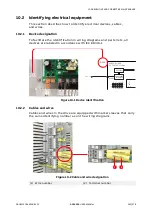3BHS212794 E01 REV M
ACS6000
USER MANUAL
215/278
09 CDP CONTROL PANEL
2.
To select the contrast adjustment function, press the slow navigation
keys until the blinking cursor reaches the CONTRAST line.
3.
Press the ENTER key.
4.
To change the contrast, press the slow navigation keys.
5.
To confirm the setting and to return to the actual signals display,
press the ENTER key.
1 L ->
0.0 rpm
UPLOAD
<= <=
DOWNLOAD => =>
C
ONTRAST 4
ACT
PAR
FUNC
DRIVE
LOC
I
0
RESET
REF
ENTER
REM
1 L ->
0.0 rpm
CONTRAST [4]
ACT
PAR
FUNC
DRIVE
LOC
I
0
RESET
REF
ENTER
REM
1 L ->
0.0 rpm
CONTRAST [6]
ACT
PAR
FUNC
DRIVE
LOC
I
0
RESET
REF
ENTER
REM
1 L ->
0.0 rpm
UPLOAD
<= <=
DOWNLOAD => =>
CONTRAST 6
ACT
PAR
FUNC
DRIVE
LOC
I
0
RESET
REF
ENTER
REM