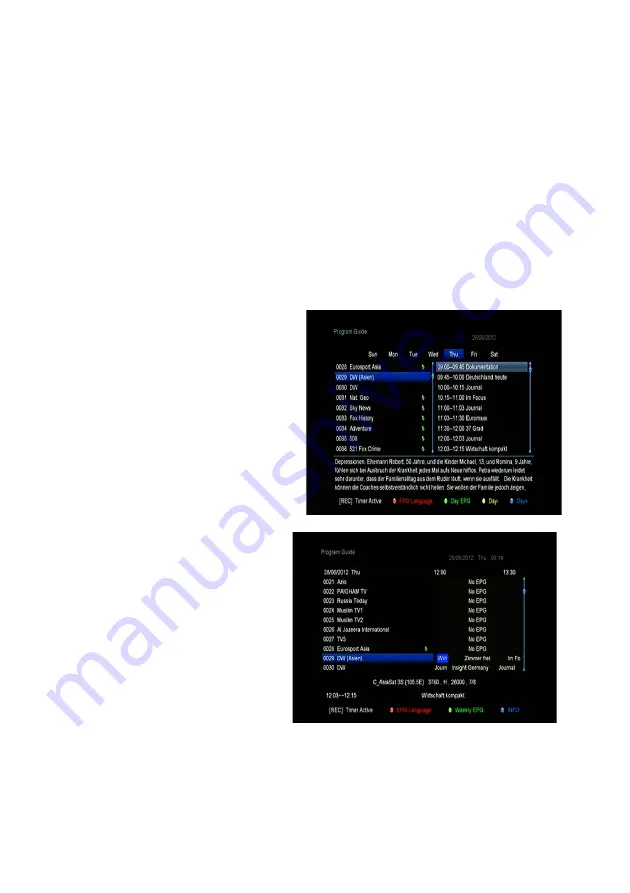
41
satellite will be deleted.
9.3 EPG
You can view the EPG information of all channels in time and date order.
1. Press the
EPG
button.
2. Press the
GREEN
button to switch EPG mode between
Weekly EPG
and
Day EPG
.
Weekly EPG
:
1) Press the
▲
/
▼
button to
change program.
2) Press the
◄
/
►
button to
change the date, and it displays
the EPG list in one day of the
selected channel.
3) Press
OK
button, then press
▲
/
▼
button to highlight the EPG
event which you want, and the
current EPG detail information
will display on the bottom of
screen. Highlight the EPG
event which you want, press
the
Record
button to enter
Timer Setup
menu. After setup,
press the
OK
button can add
the EPG event to the Timer.
Day EPG
:
1) Press the
▲
/
▼
button to change channel.
2) Press the
◄
/
►
button to change EPG event of the highlighted channel.
Summary of Contents for mini CryptoBox 500HD
Page 2: ......
Page 14: ...12 Figure7 Connecting to Dish LNB ...
Page 55: ......
Page 56: ...Mini HD Digital Satellite Receiver CryptoBox500HD ...




























