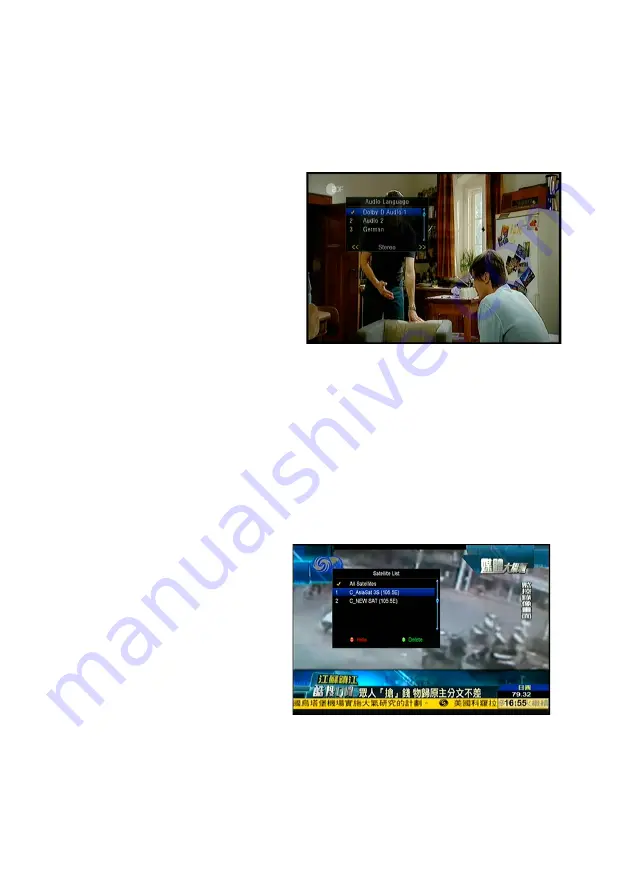
40
9. Basic Operation
9.1 Audio
You can select the language you
prefer in
Audio
if the current
program is available in multiple
audio languages.
1
.
Press the
AUDIO
button
.
2. Press
▲
/
▼
button and then
press the
OK
button to select the
audio language you prefer.
3. Select audio direction (
Left
,
Right
,
Stereo
) using the
◄
/
►
button.
4. Press the
EXIT
button to close.
9.2 Satellite List
You can select or hide the satellite that you want.
1. Press the
SAT
button.
2. Highlight the satellite that you
want.
3. Press the
OK
button, then it
can enter the channel list which
only includes the channels of
this satellite.
4. Press the
RED
button to hide
or show the satellite. If it is hidden, the channels of this satellite will be hidden in
the channel list.
5. Press the
Green
button to delete the satellite. And all the channels in this
Summary of Contents for mini CryptoBox 500HD
Page 2: ......
Page 14: ...12 Figure7 Connecting to Dish LNB ...
Page 55: ......
Page 56: ...Mini HD Digital Satellite Receiver CryptoBox500HD ...





























