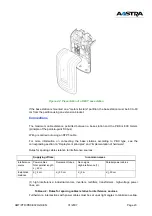AMT/PTD/PBX/0020/2/4/EN
01/2007
Page 35
7
"Enter code" appears on the display
Enter the "set PBX registration code" and press OK
.
The set displays "Please Wait".
•
"Still waiting"
•
"Declare base OK" or "Failed, Retry"
Stop and restart the mobile, then check to see if it is active.
Deregistering an M90x mobile terminal
1
Press the
Menu key
2
Press the middle key
until “Personalize” is displayed
3
Press the Personalize key
4
Press the middle key
or
several times until "Declare" is displayed
5
Press the Declare key
The display shows:
6
Press the
or
key to select the base to be deleted and confirm by pressing the OK
key
The set displays:
•
(n = base number)
•
Press the key: yes
The set displays:
7
Press the OK
key (without entering code)
The set displays:
Stop and restart the mobile by pressing the "C" key for a few seconds but not long enough
for the display to change.
½
½
¾
¾
½
¾
¾
Declare
base number?
1 2 3 4
OK
½
½
¾
½
Delete base n
¾
no
yes
½
½
Enter code
n
OK
½
½
Please Wait, then
Still waiting
Summary of Contents for NeXspan C
Page 2: ...Page 2 01 2007 AMT PTD PBX 0020 2 4 EN...
Page 20: ...Page 20 01 2007 AMT PTD PBX 0020 2 4 EN...
Page 66: ...Page 66 01 2007 AMT PTD PBX 0020 2 4 EN...
Page 70: ...Page 70 01 2007 AMT PTD PBX 0020 2 4 EN Figure 4 2 Bottom view of the LD4 ST card...
Page 134: ...Page 134 01 2007 AMT PTD PBX 0020 2 4 EN...