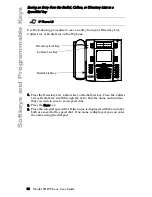50
Model 55i IP Phone User Guide
Softkeys and Programmable Keys
Softkeys as Flash Key
You can set a softkey to generate a flash event when it is pressed on the 55i
or 55i handset. You do this by setting the softkey to "flash". The IP phone
generates flash events only when a call is connected and there is an active
RTP stream (for example, when the call is not on hold).
Setting a Flash Softkey
1. Click on Operation->Softkeys and XML.
or
Click on Operation->Programmable Keys.
Aastra Web UI
Summary of Contents for 55I IP PHONE - RELEASE 2.0
Page 1: ...55i IP Phone User Guide Release 2 0 41 001200 00 Rev 01...
Page 4: ......
Page 142: ......
Page 150: ......
Page 151: ......