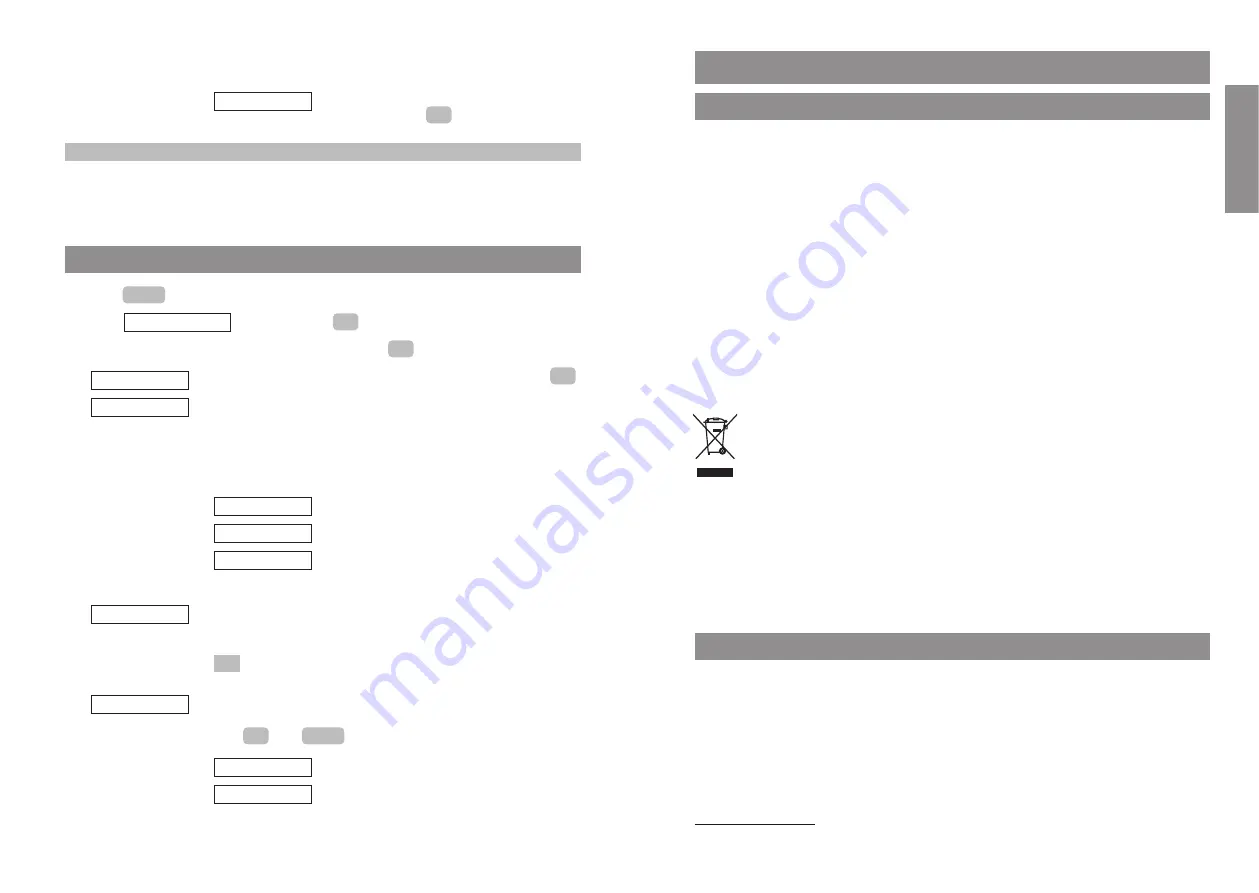
21
20
English
Appendix
Appendix
Advice for disposal
To avoid any negative effects for the environment and public health which could arise from the dis-
posal of electrical and electronic devices, which contain dangerous substances, the directives of the
European Parliament and the Council
• Directive 2002/96/EC “Electrical and Electronic Equipment” and
• Directive 2002/95/EC “Restriction of use of certain hazardous substances in electrical and elec-
tronic equipment”
are legally regulated in all countries of the EU.
The legislation is primarily aimed at avoiding waste of electrical and electronic devices, but is also
aimed at reusing, recycling and other forms of utilization of these types of waste in order to reduce
the amount of waste thrown away and to lower the amount of harmful substances from electrical
and electronic devices in the waste.
The product that you have purchased has been developed according to state of the art technology
with regard to the environment and recycling, and therefore complies with the requirements of the
European directives.
The product is labeled with the symbol displayed here. This symbol means that when the
owner of the product wants to dispose of it, they are obliged to do so in a waste collec-
tion that is separate from the unsorted municipal waste collection. In order to do this,
suitable facilities have been established for the return of old electrical and electronic
devices. Old devices can be brought to these public return points free of charge. Please
find out the location of the return points from the information provided by the authori-
ties responsible from waste disposal in the towns and municipalities.
Warning! Old electrical devices do not belong in household waste.
Please hand them in to the recognized return points free of charge.
Declaration of conformity
CE Marking
This device fulfils the requirements of the EU directive:
1999/5/EC Directive on Radio Equipment and Telecommunications Terminal Equipment and the rec-
iprocal recognition of their conformity.
Conformity with the abovementioned directive is confirmed by the CE mark on the device.
The declaration of conformity can be viewed online at the following address:
http://www.aastra.com
Phone settings
…
Select the desired volume with the arrow keys
and confirm with
.
Note
If the handset is in energy saving mode (the display is off), the first time a button is pressed it will
not be acknowledged by a “key click”.
Menu: Display
E
Press
.
F
Select
and confirm using
.
F
Select one of the following menu items and confirm with
.
Select the desired contrast with the arrow keys and confirm with
.
You can set the time for which the illumination should stay on. Please
consider that long illumination times result in increased energy con-
sumption, which will be at the cost of the standby time of the handset.
You can determine the length of display illumination while the device
is in the charging point using the setting “Charging light”.
…
Settings range 10 sec to 240 sec in set steps
…
Settings range “Off” to 240 sec in set steps
…
Settings range 1 sec to 240 sec in set steps,
“On” and “Off”.
Using the arrow keys you can choose one of six motifs as a background
image that will be shown as a screen saver.
Select the desired background image or “No image” and confirm with
.
You can choose between two text sizes for the presentation of menu
contents. Select the desired text size with the arrow keys and confirm
with
. Use
to end the settings.
…
…
Large font
Small font
✓
Back
OK
Font
OK
Background
Charging light
Keypad
Display
Illumination
OK
Contrast
OK
OK
Display
Menu
OK
Loudspeaker



























