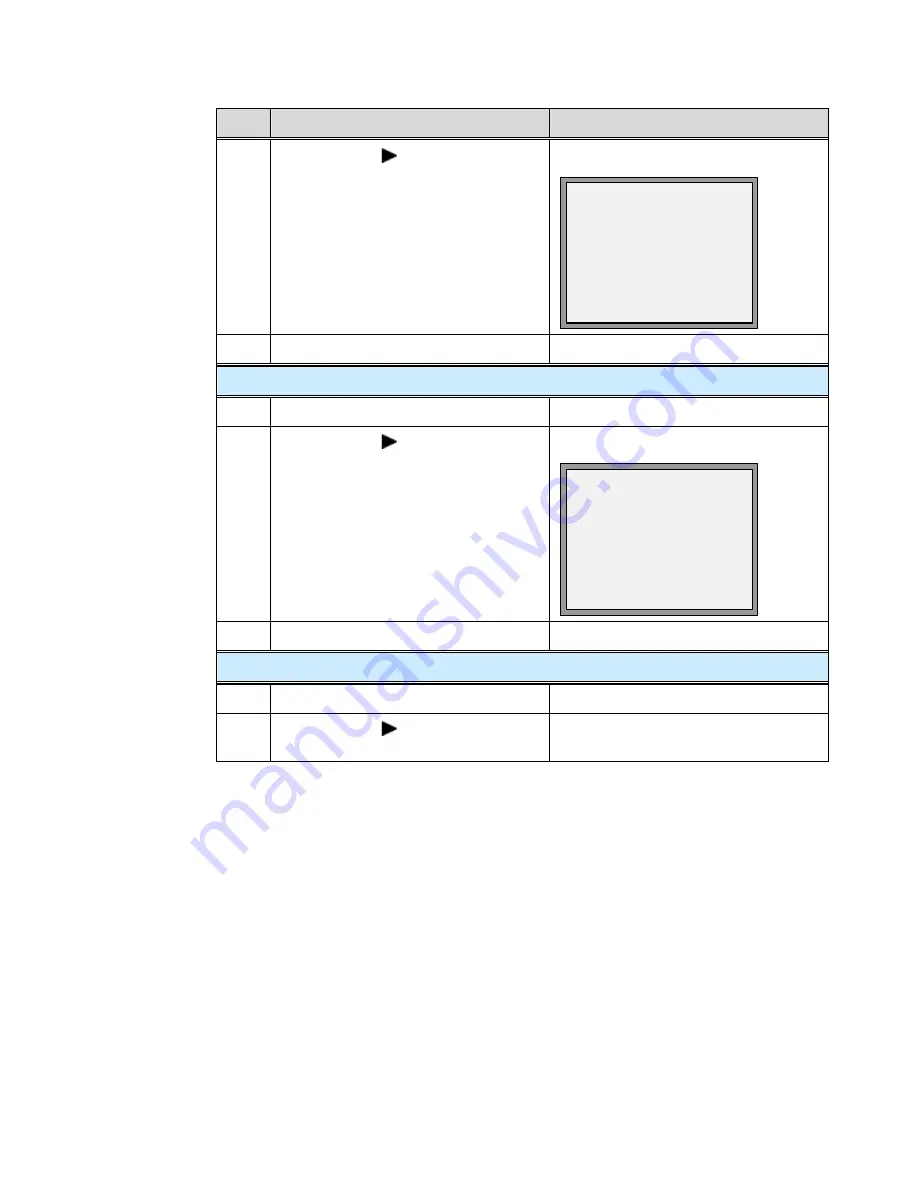
M
M
35i IP Phone User Guide for SPN
Aastra - 2742-002
75
Step
Action
Result
2.
Press
Select
or .
The LAN port information displays.
LAN Port
Link State: Link
Negotiation: Auto
Speed: 10M
Duplex: Half
Done-
3.
Press
Done
.
The Phone State menu displays.
PC Port:
1.
Go
to
PC Port
in the menu.
2.
Press
Select
or .
The PC Port information displays.
PC Port
Link State: No Link
Negotiation: Auto
Speed: 10M
Duplex: Half
Done-
3.
Press
Done
.
The Phone State menu displays.
Firmware Info:
1.
Go
to
Firmware Info
in the menu.
2.
Press
Select
or .
The first of the Firmware Info screens
displays.
Summary of Contents for 25i
Page 1: ......
Page 2: ...M M Proprietary and Contents Section ii Aastra 2742 002 ...
Page 18: ...M M Chapter 1 Introduction 4 Aastra 2742 002 ...
Page 36: ...M M Chapter 3 Call Handling 22 Aastra 2742 002 ...
Page 76: ...M M Chapter 4 Phone Features 62 Aastra 2742 002 ...
Page 94: ...M M Appendix A Customize your 35i IP Phone 80 Aastra 2742 002 ...

























