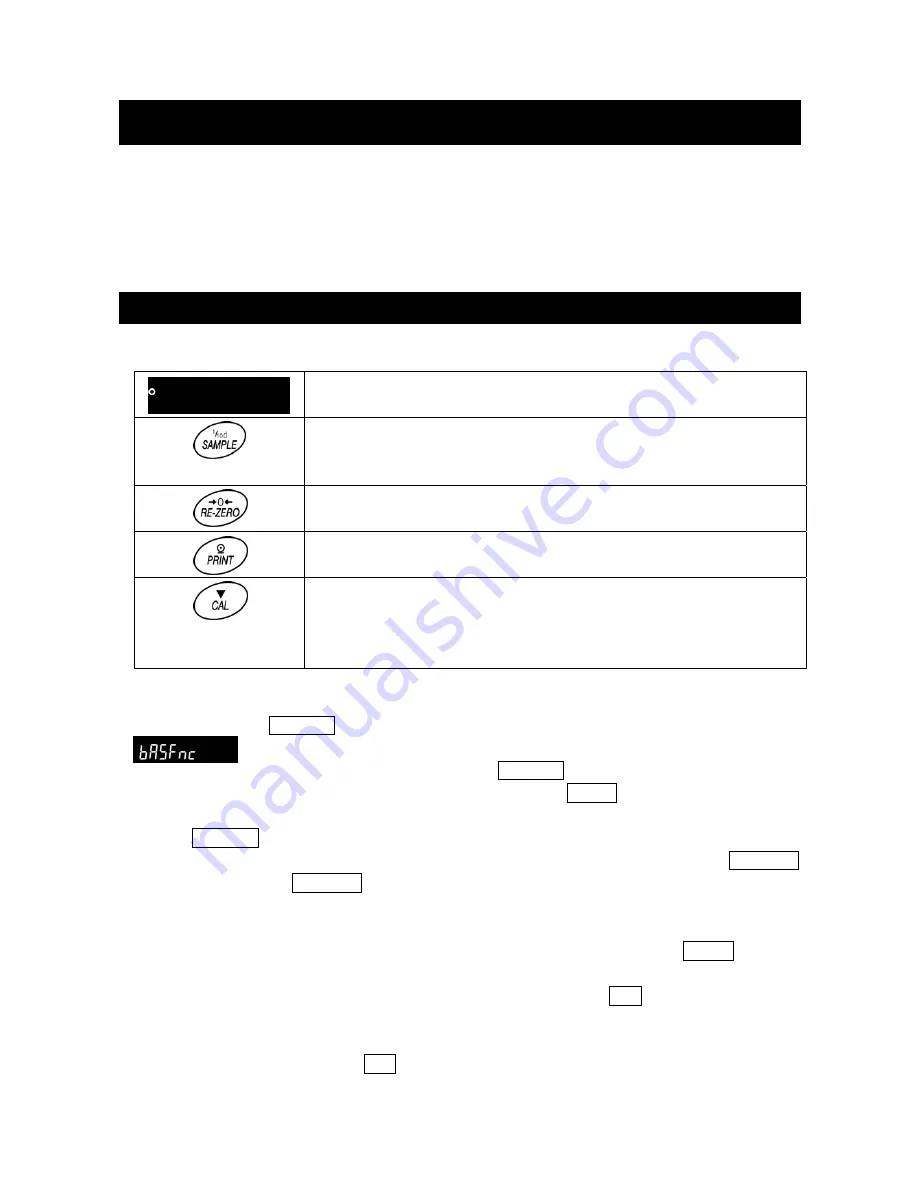
GX-A Series/GF-A Series Communication Manual 36 / 41
By changing internal settings of the balance, you can customize balance usage. The contents of the
settings are saved even when the AC adapter is unplugged and they are effective until set again. In
the internal settings menu structure each setting entry is placed in its classification item and one
setting value is registered for each setting entry.
Operation keys and indication
The
〇
mark is displayed for the currently active setting values.
Press and hold while the weighing value is being displayed to enter the
internal settings menu. (the classification item menu)
Then move between items in the internal settings menu.
Change the setting value (by +1). When it exceeds the maximum set
value, it returns to 0.
Enter the settings menu from the classification items menu.
Input the value and move to the next classification item.
In the settings menu push to cancel the input value and move to the
next classification item.
In the classification menu push to complete internal settings and
return to the value indication screen.
Procedure for changing settings
1. Press and hold the SAMPLE key while the weighing value is displayed, release the key when
is displayed.
2. Continue to the classification item to be set with the SAMPLE key.
3. Enter into the classification item currently displayed with the PRINT key. The first setting item
is displayed.
4. Use the SAMPLE key to toggle between the setting item to be set.
5. The value of the setting item currently displayed key can be increased by 1 with the RE-ZERO
key. Keep pressing the RE-ZERO key until you reach the value you would like to set.
6. Repeat steps 4 and 5 to change other setting item(s) within the same classification item.
If you want to move to another category, continue to step 7.
7. To confirm (register) the setting of the current classification item, press the PRINT key. The
setting value is saved and you proceed to the next classification item.
To cancel the setting of the current classification item, press the CAL key. The set value is
canceled and you proceed to the next classification item.
8. Repeat from step 2 to make settings in another category.
To finish configuration, press the CAL key. You will return to the weighing screen.
11. Internal settings
11-1. How to set




















