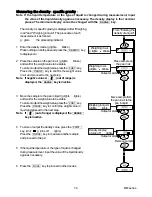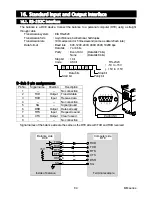70
BM
series
Transmitting the memory data
Notes
Confirm that the "Serial interface (
5if
)" parameters are set properly.
Refer to "
10. Function Table
" and "
16.2. Connecting to Peripheral Equipment
".
Confirm that the "Data memory (
data
)" parameter is set to "
2
".
1 Press and hold the
key (for approx. 2 seconds)
until
out
is displayed, and then release the key.
2 Press the
key to display
out
"n"o
with "
no
"
blinking.
3 Press the
RE-ZERO
key to display
out
"g"o
with
"
go
" blinking.
4 Press the
key to transmit all memory data using
the RS-232C interface.
5 The balance displays
Clear
when all memory data
is output.
Press the
CAL
key to return to the weighing mode.
Deleting data stored in memory
1 Press and hold the
key (for approx. 2 seconds)
until
out
is displayed, and then release the key.
2 Press
the
RANGE
key to display
Clear
.
3 Press the
key to display
Clr
"n"o
with "
no
"
blinking.
4 Press the
RE-ZERO
key to display
Clr
"g"o
with
"
go
" blinking.
5 Press
the
key to delete all data.
6 The balance displays
end
and returns to the
weighing mode when all the data has been deleted.
Press and hold
(approx. 2 seconds)
Press and hold
(approx. 2 seconds)
Summary of Contents for BM series
Page 1: ...Analytical Balance BM 20 BM 22 BM 252 BM 200 BM 300 BM 500 1WMPD4002195D ...
Page 8: ...6 BM series ...
Page 113: ...BM series 111 MEMO ...
Page 114: ...112 BM series MEMO ...
Page 115: ...13 ...