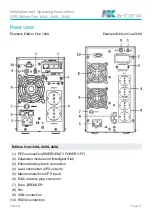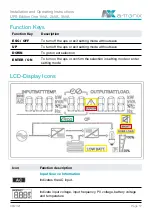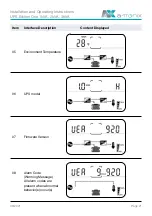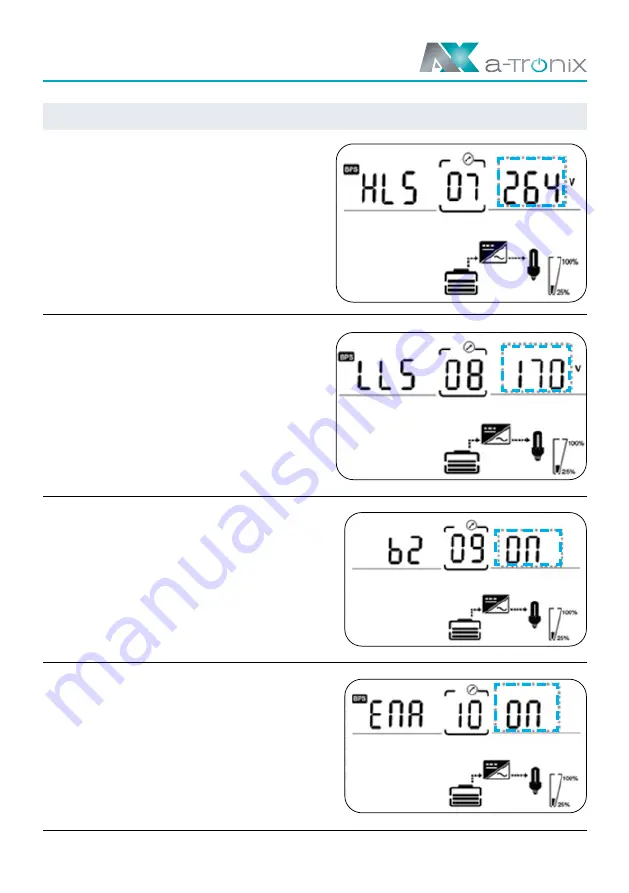
Page 24 09/2021
Installation and Operating Instructions
UPS Edition One 1kVA, 2kVA, 3kVA
Item
Interface Description
Content Displayed
Bypass voltage upper limit setting
Press Enter button to change the
setting (The bypass voltage upper
06
limit range is 230–264 Vac).
Press UP
▲
button
to select the previous setting.
Press DOWN
▼
button
to select the next setting.
Bypass voltage lower limit setting
Press Enter button to change the
setting(The bypass voltage lower
07
limit range is 170–220 Vac).
Press UP
▲
button
to select the previous setting.
Press DOWN
▼
button
to select the next setting.
Mute setting
Press Enter button to change the
setting (ON or OFF).
08
Press UP
▲
button
to select the previous setting.
Press DOWN
▼
button
to save and exit the setup.
BYPASS enable/disable setting
Press Enter button to change the
setting (ON or OFF).
09
Press UP
▲
button
to select the previous setting.
Press DOWN
▼
button
to save and exit the setup.