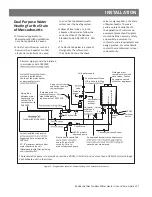Residen al Gas Water Heater Use and Care Guide • 49
CODE
DESCRIPTION
OPTIONS
C13
Number of Child Units in
Cascade System
0:
1-11:
No Cascade System (default)
Iden fy Number of Child Units. This ac vates the Cascade System
C14
Cascade System Heater ID
Number
1:
2-12:
Parent Heater (default)
Individually set each child unit per user preference
C15
Descale Mode
O
ff
:
dScL:
No Descale (default)
Ac vate Descale Mode
Se ng the Clock
Table 19: Clock Se ng
Set the Time on the Water Heater
Built-in Controller
1.
Turn on the 120 VAC power supply to the water heater.
2.
Simultaneously Press and Hold the TIME & SETTING bu ons on the front controller
ll the display begins to
fl
ash.
3.
Use the UP or DOWN arrows to set to the current hour.
4.
Press the SETTING bu on to con
fi
rm and switch to minutes.
5.
Use the UP or DOWN arrows to set the current minute.
6.
Press the SETTING bu on to con
fi
rm.
7
Simultaneously Press and Hold the TIME & SETTING bu ons on the front controller to
exit this mode.
OPERATION