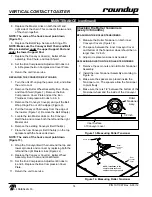7
Vertical contact toaster
P/N 1011097 Rev. A 03/12
A.J. Antunes & Co.
caUtIOn
bread may burn. therefore toasters must not be
used near or below curtains or other combustible
walls and materials. failure to maintain safe oper-
ating distances may cause discoloration or com-
bustion.
Unpacking
1. Remove the unit and all packing materials from
shipping carton.
2. Open the Accessories Box. It should contain the
following:
• Bun Chute
• Butter Wheel Assy. (including Roller, Butter
Pan, and Heated Base
• Two Release Sheets
• Owner’s Manual
• Authorized Service Agency Directory
• Heel and Crown Label (see Step 4 under
assembling the Unit
on this page)
3. Remove all shipping tape and protective
coverings from the unit and parts.
nOte: If any parts are missing or damaged,
contact antunes technical service ImmeDIately
at 1-877-392-7854 (toll free in the U.s.) or 630-784-
1000.
equipment setup
Before placing the toaster into service, pay attention to
the following guidelines:
• Make sure power is off and the toaster is at room
temperature.
• Do NOT block or cover any openings on the unit.
• Do NOT immerse cord or plug in water.
• Keep cord away from heated surfaces.
• Do NOT allow cord to hang over edge of table or
counter.
• Connect the unit to the proper power supply.
Refer to the specification plate for the proper
voltage.
InstallatIOn
assembling the Unit
nOte: the factory has pre-installed a release
sheet over the platen (figure 1). Verify that it is
properly in place before proceeding.
1. Place the unit on a flat, sturdy location.
2. Install the Bun Chute so the hooks are installed
over the lower rear yellow Support Rod (Figure 1).
3. Hang the Butter Wheel Heated Base on the front
of the unit and install the Butter Pan and Butter
Wheel inside. (Figure 1).
3. Plug the power cord on the Butter Wheel
Assembly into the receptacle on the front of the
unit where the Butter Wheel Assembly is mount-
ed.
4. Place the Heel and Crown Label on the same side
the Butter Wheel Assembly is attached to the unit.
ImpOrtant: Do nOt plug any other power cords
into the receptacles on the toaster. these outlets
are intended for the butter wheel Only.
ImpOrtant: make sure heat shield is activat-
ing the conveyor safety Interlock switch (figure
1). the conveyors will not rotate unless the heat
shield is in place and its weight is pressing down
on the conveyor safety Interlock switch.
caUtIOn
all electrical connections must be in accordance
with local electrical codes and any other appli-
cable codes.
Hi-Limit
Control
Temperature Controls &
Temperature Display
Power
Switch
Bun Chute
Butter Wheel
Assembly
Heel Side
Crown Side
Heel/Crown
Label
Side view of
Bun Chute connected
over the bottom
rear support rod
figure 1. Vct-2010 Vertical contact toaster