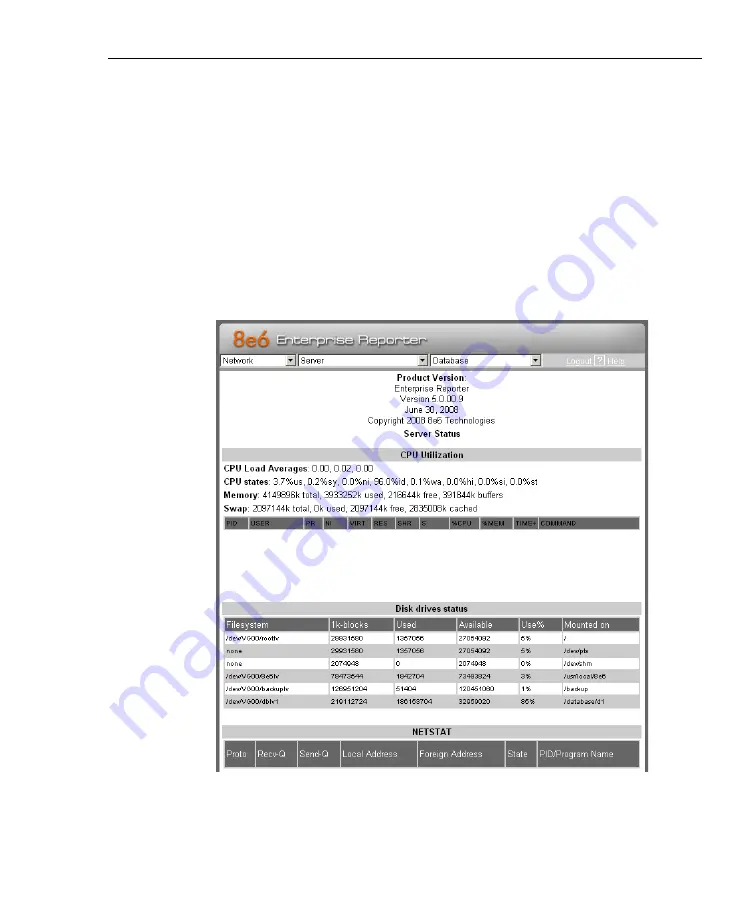
A
DMINISTRATOR
S
ECTION
C
HAPTER
2: C
ONFIGURING
THE
ER S
ERVER
8
E
6 T
ECHNOLOGIES
, E
NTERPRISE
R
EPORTER
A
DMINISTRATOR
U
SER
G
UIDE
51
3. Click
OK
to close the pop-up box and to process your
request. If all SMTP settings are accepted, the test email
should be received at the specified address.
Server Status screen
The Server Status screen displays when the Server Status
option is selected from the Server menu. This screen, which
automatically refreshes itself every 10 seconds, displays the
statuses of processes currently running on the Server, and
provides information on the amount of space and memory
used by each process.
Fig. 1:2-18 Server Status screen
















































