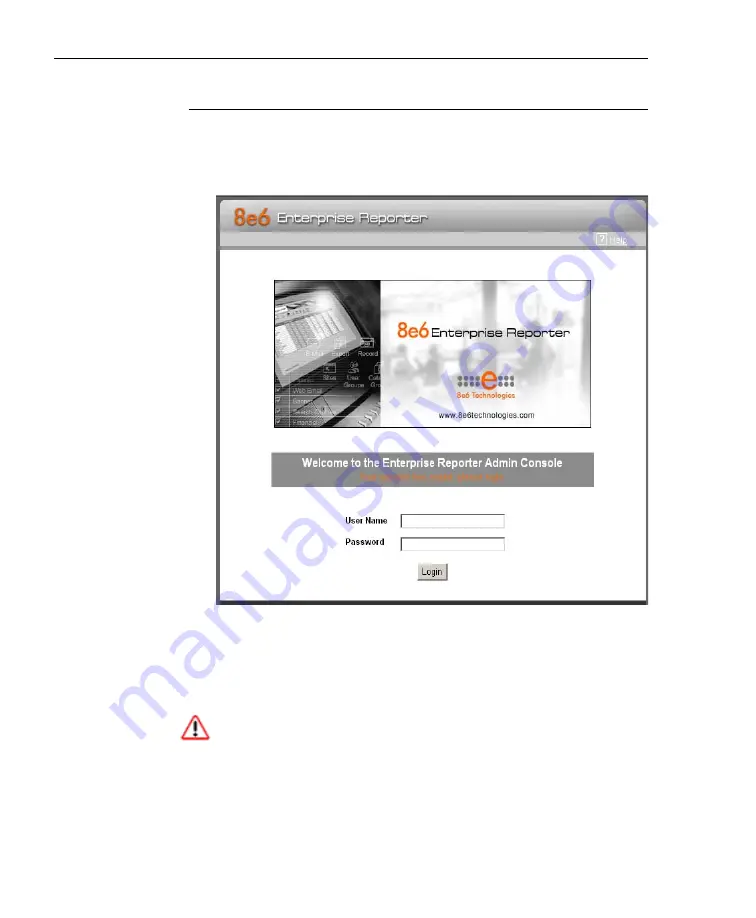
A
DMINISTRATOR
S
ECTION
C
HAPTER
1: A
CCESSING
THE
S
ERVER
18
8
E
6 T
ECHNOLOGIES
, E
NTERPRISE
R
EPORTER
A
DMINISTRATOR
U
SER
G
UIDE
Log Off
To log off the Administrator console, click the
Logout
link
beneath the banner in any screen to display the log out
screen:
Fig. 1:1-4 Logout screen
Click the “X” in the upper right corner of the browser window
to close the window. Exiting the Administrator console will
log you off the Server, but will not turn off the Server.
WARNING
: If you need to turn off the Server, follow the shut
down procedures outlined in the Shut Down screen sub-section
under the Server Menu section in Chapter 2. Failure to properly
shut down the Server can result in data being lost or corrupted.
















































