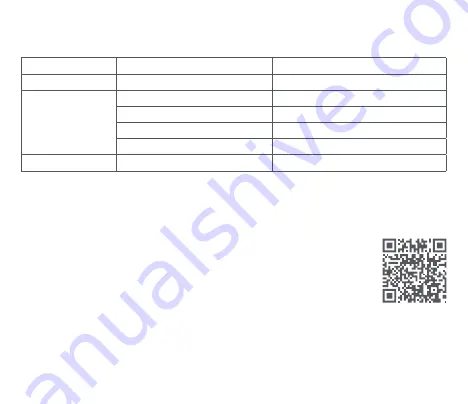
44
버튼 기능
전원을 누르는 횟수에 따라 다른 기능을 수행할 수 있습니다.
상태
작동
기능
꺼짐
한 번 누르기
장치 켜기
켜짐
한 번 누르기
Wi-Fi 켜기 / 끄기
연속해서 3번 누르기
메모리 카드 포맷
연속해서 5번 누르기
초기 설정으로 복원
3초 동안 길게 누르기
장치 끄기
연결 요청 수신
한 번 누르기
연결 승인 확인
70mai 대시 캠 M300 Wi-Fi 핫스팟 정보
핫스팟 이름: 70mai_M300_XXXX (핫스팟 이름은 장치의 라벨을 확인하십시오.)
기본 비밀번호: 12345678
연결 방법은 온라인 설명서를 참조하십시오.
70mai 앱 다운로드
이 제품은 70mai 앱과 함께 사용할 수 있습니다. 앱 스토어에서 “70mai”를 검색하거나 QR 코드를
스캔하여 앱을 다운로드하여 설치하십시오.
주의: 휴대폰으로 대시 캠의 Wi-Fi 핫스팟에 연결하려면 안드로이드 4.4 & iOS 9.0 이상이 필요합니다.
주의: 대시 캠이 켜지지 않는 경우나 작동 중 응답이 없는 경우에는 핀을 사용하여 리셋 버튼을 누릅니다. 그러면 대시 캠이 자동으로
켜집니다.
Summary of Contents for M300
Page 1: ...70mai Dash Cam M300 User Manual...
Page 2: ...Contents English 01 08 Espa ol 15 Portugu s 22 Polskie 29 36 42 47 53...
Page 10: ...08 microSD USB...
Page 11: ...09 4 1 2 3...
Page 13: ...11 QR MicroSD 16 128 10...
Page 14: ...12 60 10...
Page 38: ...36 MicroSD USB...
Page 39: ...37 4 A 1 2 3...
Page 40: ...38 Wi Fi 3 5 3 70mai M300Wi Fi 70mai_M300_XXXX 12345678 70mai 70mai 70mai QR 4 4 iOS 9 0 Wi Fi...
Page 41: ...39 QR MicroSD 16 GB 128 GB 10 2...
Page 42: ...40 60 C 10 C R...
Page 44: ...42 MicroSD USB...
Page 45: ...43 4 A 1 2 3...
Page 47: ...45 QR MicroSD 16 GB 128 GB 10...
Page 49: ...47 MicroSD USB...
Page 50: ...48 4 A 1 2 3...
Page 52: ...50 QR Code MicroSD 16 GB 128 GB Class 10...
Page 55: ...53 MicroSD USB...
Page 56: ...54 4 1 2 3...
Page 58: ...56 QR MicroSD 16 GB 128 GB Class 10 2...
Page 59: ...57 60 10...
Page 61: ...V2 0 20220315...














































