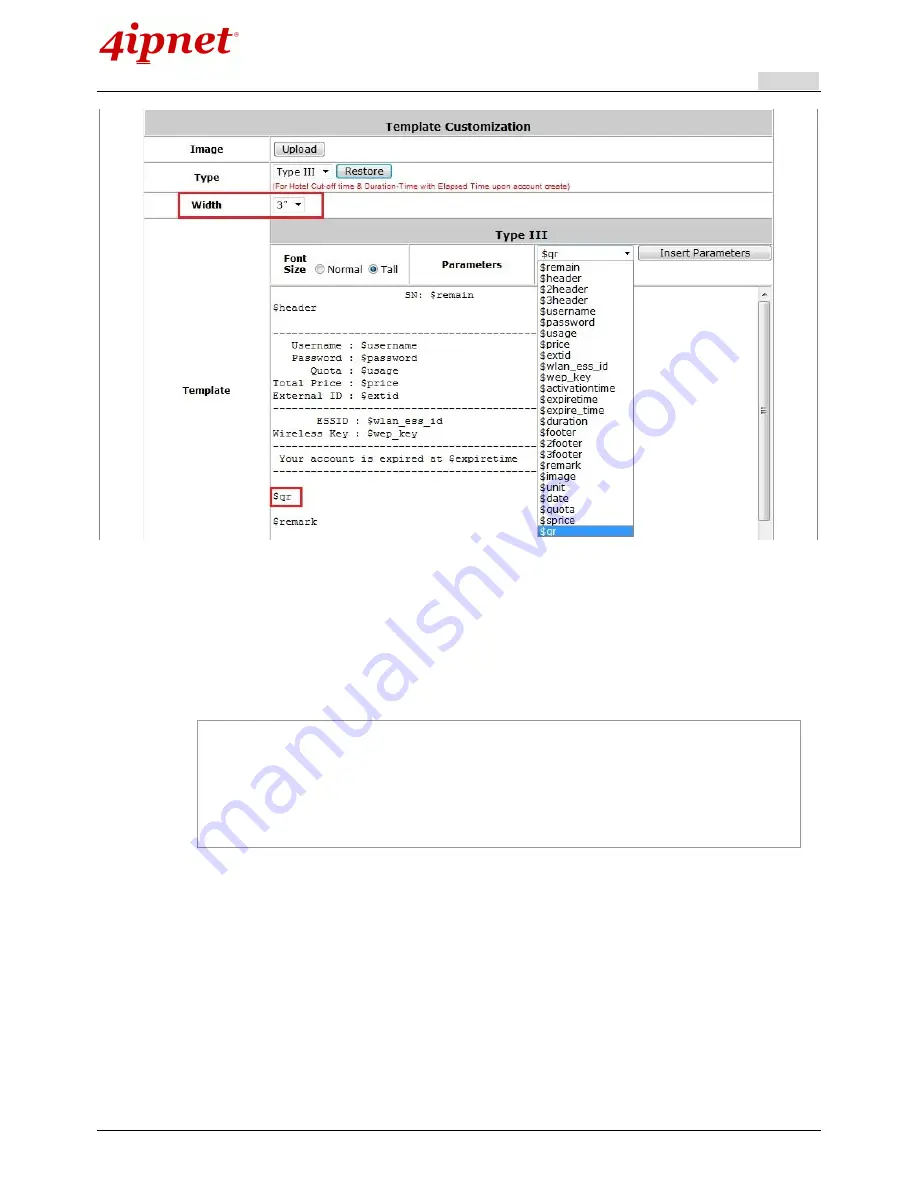
User’s Manual
HSG Wireless Hotspot Gateway ENGLISH
186
For the utilized Billing Plan, the corresponding ticket template needs to be customized to support QR Code.
1)
The width needs to be changed to 3
” (default value = 2”)
2)
The parameter needs to be added by typing in
“$qr” on the template, or select “$qr” from the
drop-down menu and click Insert Parameters.
Note:
Only 4ipnet PRT200 thermal printers support the printing of QR code.
Installation of a QR Code scanning App on your mobile device is required (such as QuickMark,
QR Reader, Barcode Scanner).
Switch off Auto-Join and Auto-Login to prevent the mobile device from jumping back to the
remembered network.
Summary of Contents for HSG260
Page 1: ...V1 20 HSG Series Wireless Hotspot Gateway ...
Page 47: ...User s Manual HSG Wireless Hotspot Gateway ENGLISH 42 ...
Page 64: ...User s Manual HSG Wireless Hotspot Gateway ENGLISH 59 ...
Page 79: ...User s Manual HSG Wireless Hotspot Gateway ENGLISH 74 ...
Page 115: ...User s Manual HSG Wireless Hotspot Gateway ENGLISH 110 ...
Page 150: ...User s Manual HSG Wireless Hotspot Gateway ENGLISH 145 ...
Page 153: ...User s Manual HSG Wireless Hotspot Gateway ENGLISH 148 ...
Page 193: ...User s Manual HSG Wireless Hotspot Gateway ENGLISH 188 Connection Status With Indicators ...
Page 194: ...User s Manual HSG Wireless Hotspot Gateway ENGLISH 189 Shortcut Keys P N V11020141207 ...




































