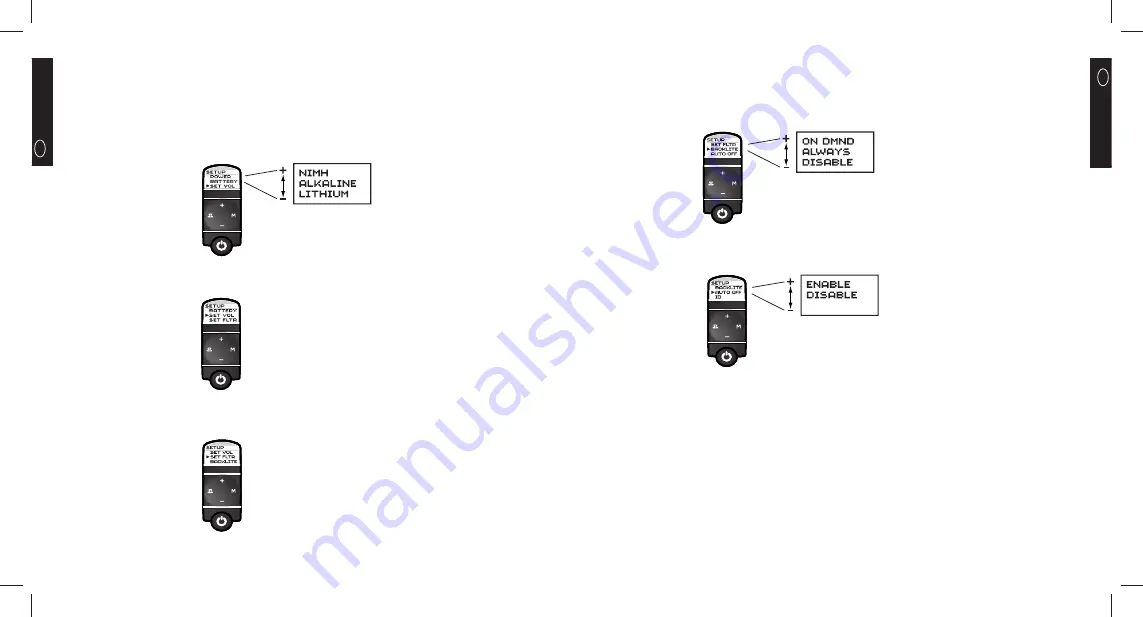
10
GB English
11
GB English
To select the backlight setting:
Select the BACKLITE option in the Setup menu. Use the (-) and (+) buttons to scroll
through the list of options. Press and release the (M) button to select. The factory default is ALWAYS. The ALWAYS option will
illuminate the backlight at all times at a reduced level while the stethoscope is powered on and not in standby mode. The ON
DMND option will illuminate the backlight for fi ve seconds by depressing and releasing the power button. The DISABLE option
disables the backlight at all times and will conserve power.
To select Auto Off power management:
Select the AUTO OFF option in the Setup menu. Use the (-) and (+) buttons to scroll
through the list of options. Press and release the (M) button to select. The factory default is ENABLE.
Two different settings work together to infl uence the length of time the Model 3100 is on full power: The AUTO OFF setting
(ENABLE vs. DISABLE) and the POWER setting (HIGH, MEDIUM, and LOW - HIGH setting uses more battery power, LOW setting
uses less battery power). To increase battery life, ENABLE the Auto Off feature and select the LOW power setting.
The power settings provide different degrees of power consumption. In general, the longer the stethoscope remains in
an active mode, the greater its power consumption. The factory default is the MEDIUM level. (NOTE: The Auto Off power
management feature is further described below.)
To select the battery type:
Select the BATTERY option in the Setup menu. Use the (-) and (+) buttons to scroll through the
list of battery types. The LITHIUM battery is a non-rechargeable cell especially recommended for low-temperature operation
of the stethoscope. The NIMH battery is rechargeable (external charger required). Press and release the (M) button to select a
setting. The factory default is the ALKALINE battery.
To select the preset (default) volume level:
Select the SET VOL option in the Setup menu. Press and release the (M) button
to select the current level as default. The factory default is level 3.
To select the preset (default) fi lter setting:
Select the SET FLTR option in the Setup menu. Press and release the (M) button
to select the current fi lter as default. The factory default is the diaphragm fi lter.





































