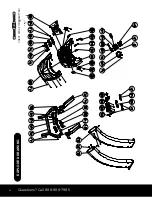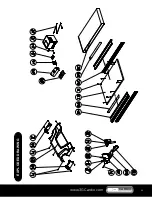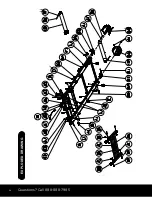19
www.3GCardio.com
CARDIO
3G
®
3G
CARDIO
®
TROUBLE SHOOTING GUIDE
SYMPTOM:
No Power or Lights on the upper console
SOLUTION:
Check the power toggle switch and make sure it is turned on. Also, check to make sure that the power cord is fully inserted into the base of
the treadmill. Check to make sure the Fuse (near the power toggle switch) has not “tripped”. If it has “tripped” try pressing it back into place.
Turn the treadmill off and then turn it back on again and check for power.
SYMPTOM:
LED Display lights flicker or flash on and off
SOLUTION:
The electrical system is experiencing an issue. Contact a service technician for a service call.
SYMPTOM:
Display reads: SPEED ERROR
SOLUTION:
1. Turn off the power to the unit.
2. Wait 5 seconds and turn power back on again.
3. Press the “START” button on the console.
4. If “SPEED ERROR” Displays again, try:
4.1 Check that both ends of the power cord are secured firmly to the outlet and the unit.
4.2 If you are using an extension cord or power strip remove it and plug the unit directly into an outlet.
4.3 Check the treadmill’s belt tension, is it too tight? Loosen the belt slightly (see belt adjustment section).
4.4 Check if the treadmill need lubrication (see care and maintenance section).
4.5 If treadmill belt runs for 10sec and displays “ERROR” again after checking all of the above items contact a service technician for a
service call.
SYMPTOM:
Display reads: INCLINE ERROR
SOLUTION:
1. Turn off the power to the unit.
2. Wait 5 seconds and turn power back on again.
3. Press the “START” button on the console.
4. Press the red “EMERGENCY STOP” button as soon as the belt starts moving.
5. Press Incline Up (^) , Incline Down (v), and MODE all at the same time to enter the engineering mode.
6. An incline number will display between 30-230, if the number is above 50 contact a service technician for a service call.
7. Press STOP to exit engineering mode, Reset the EMERGENCY STOP button. Press the “START” button.
8. Press Incline Up (^) or Incline Down (v) to see if the incline is working properly. If it is not working contact a service technician for a service
call.
*To improve the life of your treadmill and avoid unnecessary repairs, perform regular preventive maintenance. Refer to care and maintenance,
belt lubrication, and belt adjustment section of the manual for preventative maintenance instructions.
TROUBLE SHOOTING
Summary of Contents for Elite Runner
Page 1: ...CARDIO 3G 3G CARDIO Elite Runner Treadmill Owner s Manual ...
Page 24: ...22 Questions Call 888 888 7985 EXPLODED DRAWING 22 CHEST STRAP TRANSMITTER optinal ...
Page 25: ...23 www 3GCardio com 3G CARDIO EXPLODED DRAWING 23 J23 J28 J06 ...
Page 26: ...24 Questions Call 888 888 7985 EXPLODED DRAWING 24 ...