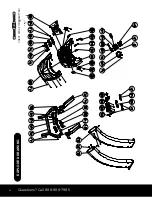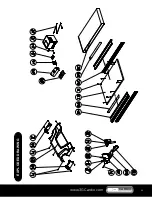8
Questions? Call 888-888-7985
COMPUTER OPERATIONS
8
Speed
Indicates the speed you workout
.
Time
Indicates
time
you
workout
,
can
be
set
to
countdown
.
Calories
Indicates estimated calories burned.
Incline
Indicates incline level,in 1 level increments.
Distance
Indicates the distance you workout.
Pace(Time/Km)
Calories h
/
Indicates the calories you burned(in the current condition).
Mets
Indicates the
multiple
mets
compare
with
the
current
condition
.
Indicates the time you need to workout 1km(in current speed).
CONTROL PANEL FUNCTION
KEY
FUNCTION
Speed
+ / -
Incline
/
FAN
START
Manual
Course
MODE
STOP
Goal
Fit Test
Fat burn
Aerobic
Custom
Body Index
GO
Enter
Reset
Set
Speed
(
one
touch
)
Incline
(
one
touch
)
Adjust & set the speed(Can be SET during working).
Adjust the fan
–
.
middle / strong / turn off
Adjust & set the incline(Can be SET during working)
.
To switch to display working datas
.
1.To PAUSE or Stop the treadmill
.
2.Push 3 seconds to reset
.
Start the treadmill / RE-START (From PAUSE) the current program.
To choose manual program
.
To choose course program
.
To choose goal program
.
To choose fit test program
.
To choose fat burn program
.
To choose aerobic program
.
To choose custom program
.
To choose body index program.
Start the treadmill / keep running the current program
.
To confirm the function you select or the information you set
.
Delete the setting or go back to the reset condition
.
Select the program or set the information
.
Used to reach ideal speed
.
Used to reach ideal incline
.
– +
Console Key Functions
Control Panel Function
Adjust the speed (MPH) of the treadmill belt.
Indicates the current speed of the walking belt in MPH.
Speed
Time
Calories
Incline
Distance
Pace
Calories / h
Mets
Speed – / +
Fan
Mode
Stop
Start
Manual
Course
Goal
Fit Test
Fat Burn
Aerobic
Custom
Body Index
Start
Enter
Reset
Set – +
Speed (One Touch)
Incline (One Touch)
Incline /
Indicates remaining or elapsed time of the current program.
Indicates total accumulated calories burned.
Indicates current level of incline or elevation in 1% increments with a max of 15%.
Indicates the total distance of your workout.
Indicates how long it will take to reach 1 mile.
Indicates the current amount of calories burned.
METS represent how much harder your body is working than if it were at rest.
In this mode, USER predetermines TIME, SPEED, LEVEL and ELEVATION.
Select this mode to choose built in preprogrammed workouts.
Select this mode to predetermine your desired TIME, DISTANCE and CALORIES.
Select this mode to choose between the GERKIN or COOPER fitness test.
Select this mode to choose the FAT BURN program.
Select this mode to choose the AEROBIC program.
Select this mode to customize your own workout.
Select this mode to estimate your BMI, BMR or BFR (See page 12 for more information)
Adjust the elevation up or down.
Toggle the available information displayed in the workout windows.
1. Pause the treadmill belt 2. End the workout 3. Reset.
Pressing the START button will cause the treadmill belt to start.
Press the RESET button to delete all current settings and return to the start up screen.
Press the SET button to select the desired program or enter program details.
Press desired speed button to select specific MPH.
Press desired incline button to select specific elevation.
Press the ENTER button to confirm the function or information you set.
Press this button on the lower console to start the treadmill or resume from “PAUSE” mode.
Adjust the speed of the fan: High - Low - Off.
^
^
COMPUTER OPERATIONS
Summary of Contents for Elite Runner
Page 1: ...CARDIO 3G 3G CARDIO Elite Runner Treadmill Owner s Manual ...
Page 24: ...22 Questions Call 888 888 7985 EXPLODED DRAWING 22 CHEST STRAP TRANSMITTER optinal ...
Page 25: ...23 www 3GCardio com 3G CARDIO EXPLODED DRAWING 23 J23 J28 J06 ...
Page 26: ...24 Questions Call 888 888 7985 EXPLODED DRAWING 24 ...