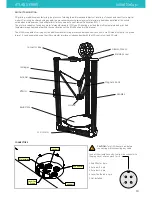CONTENTS
•
ATLAS 40xx 3D printer
•
LCD Control
•
Spool roller
•
Power cord EU or UK
•
USB cable
•
Dimafix ( Optional )
•
SD Card ( Optional )
•
Nozzle 0.6mm ( Optional )
UNPACKING THE PRINTER
The 3DBNZ ATLAS printer will arrive in 1 industrial strength wood crate. Please take a moment to review the unpacking procedure to
ensure the safety of the unpacker, as well as the printer.
•
The optionals ordered together with the device could be inside the package or in separate package.
•
Save the original package to be reused in case of device return to the manufacturer.
•
Take great care not to break or splinter the printing surface which is made of glass.
CAUTION:
The unit is heavy. Care must be taken to assure safety of machinery and operators.
Take care if using sharp tools for unpacking
•
A phillips head screw driver is required.
1. Unscrew the screws and remove the front panel.
2. Carefully remove bracing, supporst, and /or tie downs what are used to secure the product for shipping
3. Remove the possible styrofoam if any before sliding out the device.
4. Bring the device out with care using the handles on each of the three sides.
•
Replacement PTFE tube 235 mm
•
Replacement Hotend fan
•
Replacement Pushfit extruder side
•
Replacement Push fit hotend side
ATLAS SERIES
Shipping Crate Contents & Unpacking
8