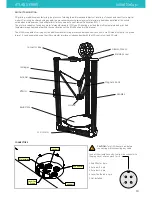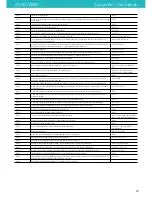TEST PRINT
1.
Spray a thick coat of Dimafix or 3DLAC fixative glue on the glass build plate while is cold.
2. Preheat the build plate to at least 45°C for PLA and 90°C for ABS.
LCD > PREPAE > PREHEAT
and
PREPARE > SET TEMPERATURES > BED
3. In the internal memory there are some test objects rady to be printed.
LCD > PLAY > SD > 3DBency.gcode
4. While printing the first layer adjust the bed levelling knobs on the fly until you get the optimal first layer adhesion.
5. Wait the printer to cool down before removing the printed object
PRINT YOUR OWN GCODE
You can print your Gcodes in 3 different ways:
1. Load the Gcode into the internal 2GB memory using the USB cable ( slow transfer / safe to print )
2. Load the Gcode on a FAT 32 formatted SD, insert the SD into the LCD ( fast transfer / safe to print )
3. Stream the Gcode trough the USB connection using a host software like Pronterface ( not safe for long prints )
CAUTION
: When creating your own gocdes remember to put the homing command, G28, into your software start routine.
Do not turn off the printer until the nozzle is below 50°C.
ATLAS SERIES
Operating
17