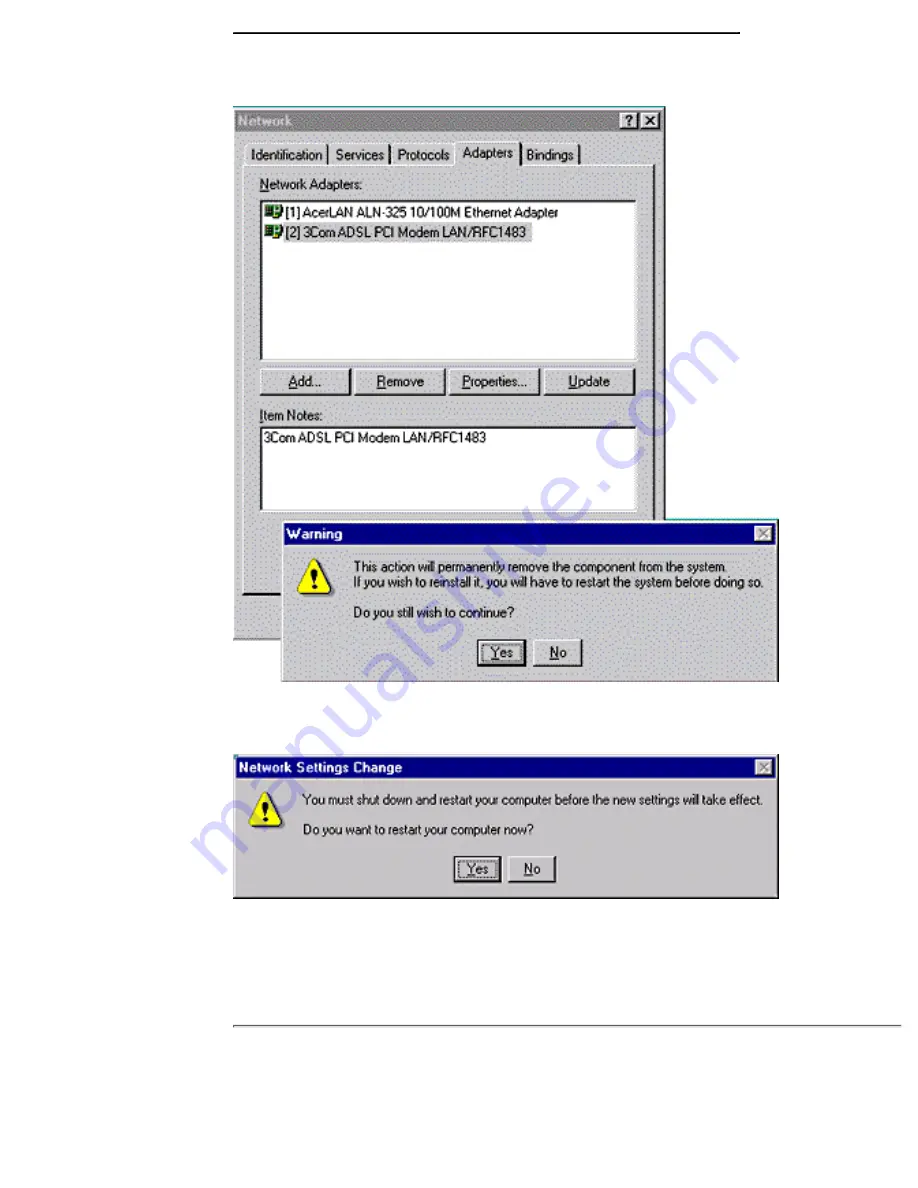
Step 5. An alert screen will appear, giving you the opportunity to change your mind.
Select Yes.
Step 6. Your software uninstall is now complete. You will be instructed to shutdown
and restart your computer.
Press OK. After your PC has begun to restart, turn it off before getting back into
Windows. Remove the Modem card from your machine (continue to the
Removing
HomeConnect ADSL Modem hardware
section, if necessary).
Your Modem is now completely removed.
Removing HomeConnect ADSL Modem Hardware
After uninstallation of the software and drivers, it may be necessary to remove the
template
http://rcgdsl/pci/pci_online-guide/html/install.htm (8 of 9) [11/17/2000 3:38:34 PM]






























