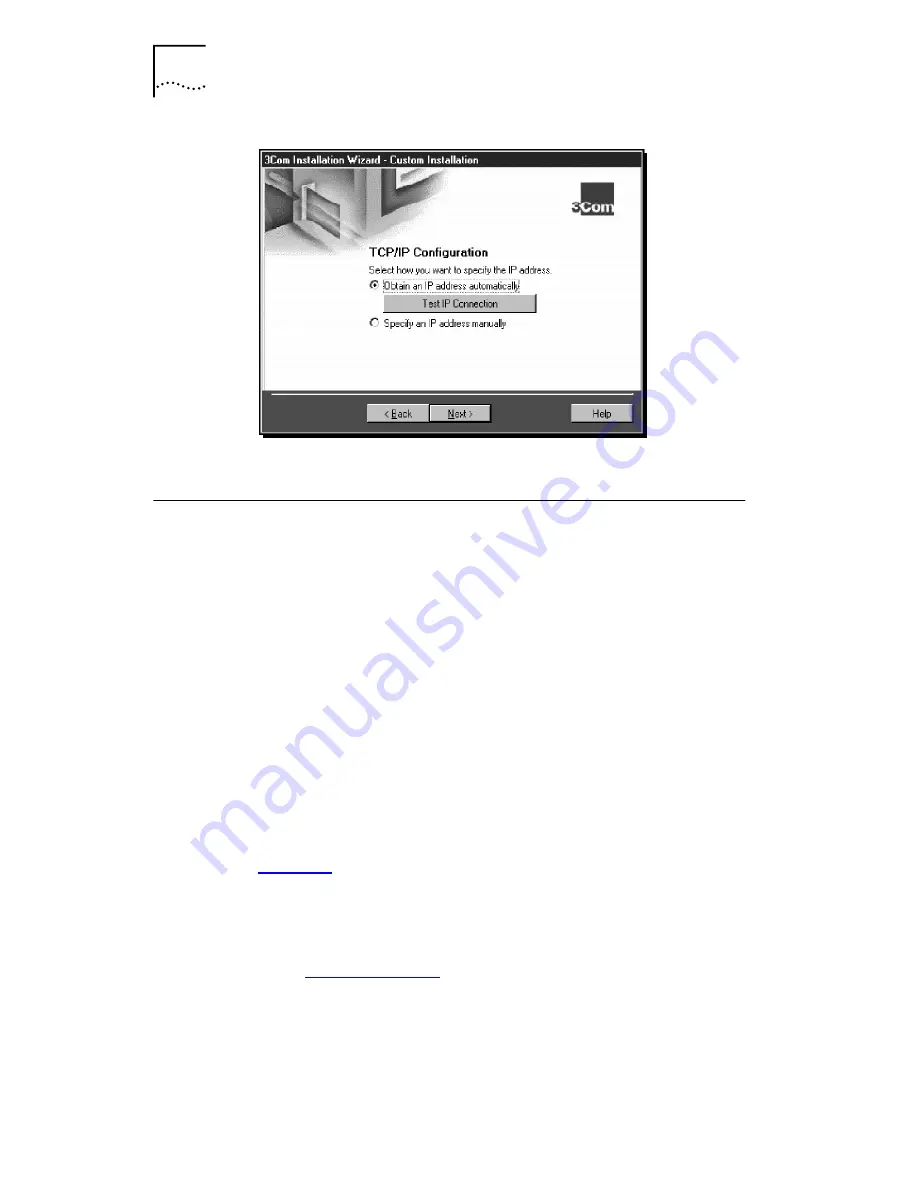
3-6
C
HAPTER
3: 3C
OM
I
NSTALLATION
W
IZARD
Figure 3-6
TCP/IP Configuration Screen
Configuring TCP/IP Under Windows 95
There are two ways to assign an IP address. You can obtain an
IP address automatically or specify an IP address manually. Your
network administrator will specify which method to use, and if
required, provide an IP address for you to use.
To Obtain an IP Address Automatically
Follow these steps to obtain an IP address automatically:
1
Select the
Obtain an IP address automatically
radio button.
This option dynamically assigns a new IP address each time you
connect to the network.
2
Click
Test IP Connection
to test the DHCP server connection.
While the test is running, a progress bar indicates test progress.
If a test fails, a message indicates the error type. Click the
Help
button in the error message screen to obtain more information.
Chapter 5
provides additional troubleshooting help.
A message confirms that the connection to the DHCP server
is functioning.
3
Click
Next
.
Go to
“Configuring DNS
” later in this chapter.
.
Summary of Contents for EtherLink III ISA 3C509B-COMBO
Page 12: ......
Page 22: ......
Page 54: ......
Page 64: ......
Page 84: ......
Page 100: ......
Page 105: ...NOTES ...
Page 106: ...NOTES ...
Page 107: ...NOTES ...
Page 108: ...NOTES ...
Page 109: ...NOTES ...
Page 110: ...NOTES ...















































