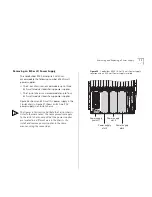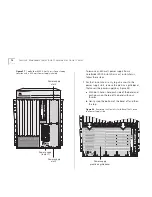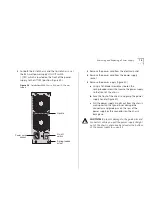Removing and Replacing a Power Supply
77
Removing an 820-watt Power Supply
The CoreBuilder 9000 Enterprise Switch can
accommodate the following number of 820-watt
power supplies:
■
The 8-slot chassis can accommodate up to three
820-watt modular load-sharing power supplies.
■
The 16-slot chassis can accommodate up to four
820-watt modular load-sharing power supplies.
Figure 36 shows an 820-watt AC power supply in the
16-slot chassis. Figure 37 shows an 820-watt AC
power supply in an 8-slot chassis.
The figures in this section illustrate the 16-slot chassis.
Unless otherwise noted, the same procedures apply
to the 8-slot chassis, except that the power supplies
are located in a different area in the chassis. You
install and remove power supplies in the same
manner, using the same steps.
Figure 36
CoreBuilder 9000 16-slot Chassis Power Supply
Location with an 820-watt Power Supply Installed
Power supply
(in slot 1)
Power supply
slot 2
Power supply
slot 3
Power supply
slot 4
Summary of Contents for 3CB9E7 - CoreBuilder 9000 Chassis Switch
Page 54: ...54 CHAPTER 4 COREBUILDER 9000 ENTERPRISE SWITCH MODULES...
Page 60: ...60 CHAPTER 5 START THE SWITCH...
Page 74: ...74 CHAPTER 7 MAINTENANCE FOR THE 7 SLOT CHASSIS...
Page 88: ...88 CHAPTER 8 MAINTENANCE FOR THE 8 SLOT CHASSIS AND THE 16 SLOT CHASSIS...
Page 96: ...96 APPENDIX A SPECIFICATIONS...
Page 112: ...112 APPENDIX C INTELLIGENT POWER SUBSYSTEM...
Page 118: ...118 APPENDIX D TECHNICAL SUPPORT...