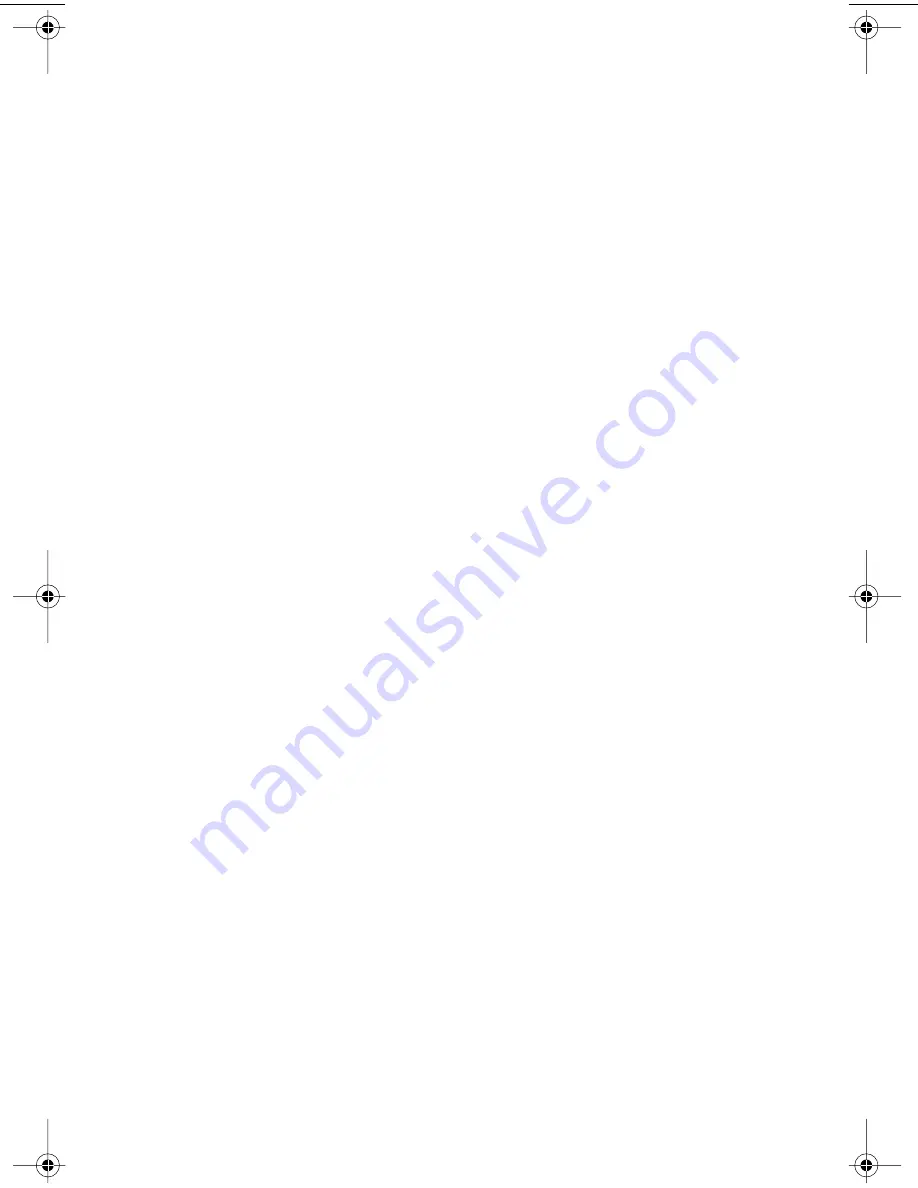Reviews:
No comments
Related manuals for 3C905C-TX-M

FE9181-H
Brand: Vivotek Pages: 170

SmartZone 3.6
Brand: Ruckus Wireless Pages: 102

WBC11
Brand: I-O Wireless Pages: 55

NXA-ENET8POE
Brand: AMX Pages: 2

VMG5313-BXB SERIES
Brand: ZyXEL Communications Pages: 2

XC-4CH-NVR-1TB
Brand: Xyclop Pages: 144

Ag102
Brand: Silvertel Pages: 9

P4GU VoLTE
Brand: ANEP Pages: 48

3C433279A
Brand: 3Com Pages: 12

X7822r
Brand: XAVI Technologies Corp. Pages: 63

8Port Node
Brand: MA lighting Pages: 49

AN5506-04-F
Brand: FiberHome Pages: 2

G1N
Brand: Teldat Pages: 23

EdgeRouter X
Brand: Ubiquiti Pages: 20

SecPath F50X0 Series
Brand: H3C Pages: 41

FNSW-1600P
Brand: Planet Pages: 16

ND8212W
Brand: Vivotek Pages: 46

FC1202
Brand: Quantum Pages: 108